 |
bookmark this page - make qweas your homepage | |
| Help Center - What's New - Newsletter - Press | ||
| Get Buttons - Link to Us - Feedback - Contact Us |
| Home | Download | Store | New Releases | Most Popular | Editor Picks | Special Prices | Rate | News | FAQ |
|
|
Anti-SPAM Guard 3.2 - User Guide and FAQScreenshots - More DetailsHow to use the program Anti-SPAM Guard can protect you:
You need to change settings in your e-mail client: a. Mail server: localhost b. Port: 44110 Outlook Express settings page: In top menu in Outlook Express click Tools -> Accounts... Now please click 'Mail' tab, check your mail account and click 'Properties'. Now make necessary changes: 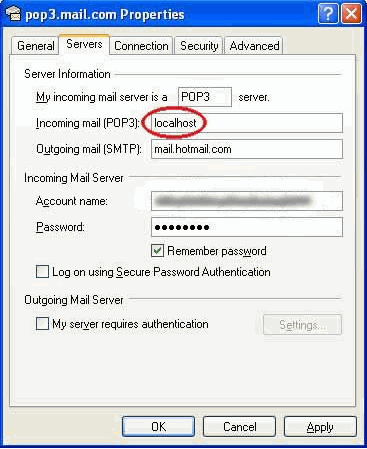 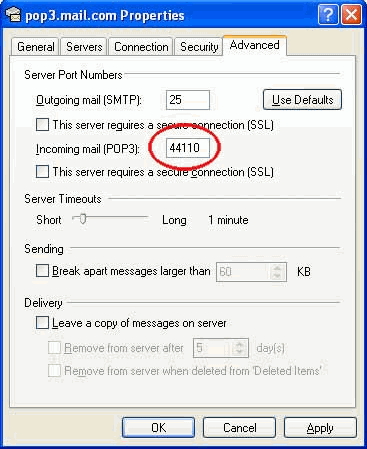 On your demand Please do double click on the program's icon in sytem tray (near clocks) or do right click and check "Inbox Scan". Now please check e-mail account you want to scan or "Scan all". Screenshots - More Details |
|
Search -
Download -
Store -
Directory -
Service -
Developer Center
© 2006 Qweas Home - Privacy Policy - Terms of Use - Site Map - About Qweas |

