 |
bookmark this page - make qweas your homepage | |
| Help Center - What's New - Newsletter - Press | ||
| Get Buttons - Link to Us - Feedback - Contact Us |
| Home | Download | Store | New Releases | Most Popular | Editor Picks | Special Prices | Rate | News | FAQ |
|
|
SpamRemover 1.9 - User Guide and FAQScreenshots - More DetailsThe brief introduction of SpamRemover 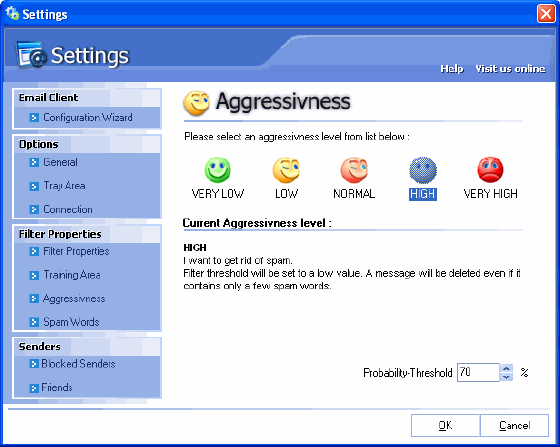 Choose one of the icons from the list to configure the filter. You can choose one of the following levels: Very high : All messages will be moved to Recycle-Bin except those from your friends. High: Filter threshold will be set to a low value, so that plenty of spam mails will be moved to Recycle-Bin. Normal: This is the default value. Many spam mails will be moved to Recycle-Bin. Low :Filter threshold will be set to a high value - messages will only be moved to Recycle-Bin when it's obvious they're spam. Very low: No messages will be moved to Recycle-Bin except those from blocked senders. 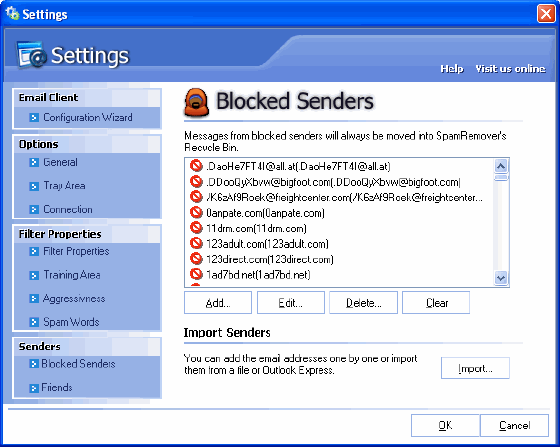 SpamRemover manages a list of blocked senders. Emails from these senders will always be deleted. Add sender - Click the "New..." button to add a new sender. A window appears where you can enter an arbitrary sender name. Furthermore you can enter the email address of your foe. It can contains wildcards (* and ?). Edit entry - Click on the sender's entry and choose "Edit..." to alter its settings. Delete entry - If you want to delete an entry from the list, click on it and choose "Delete...". Import adressbook - When you click on "Import...", you can choose if you want to import the blocked senders from Outlook Express or from a textfile. From textfiles you can import often have the extension .csv and can be generated with most e-mail programs. Screenshots - More Details |
|
Search -
Download -
Store -
Directory -
Service -
Developer Center
© 2006 Qweas Home - Privacy Policy - Terms of Use - Site Map - About Qweas |

