 |
bookmark this page - make qweas your homepage | |
| Help Center - What's New - Newsletter - Press | ||
| Get Buttons - Link to Us - Feedback - Contact Us |
| Home | Download | Store | New Releases | Most Popular | Editor Picks | Special Prices | Rate | News | FAQ |
|
|
Evidence Terminator 3.2f - User Guide and FAQScreenshots - More Details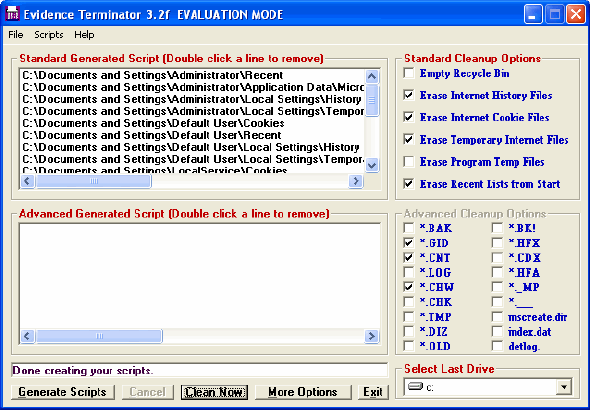
Select your standard cleanup options You can select the basic areas of your system that you'd like to clean. Generate your script After selecting the areas, click the Generate Scripts button. This will search your system for the locations that you specified. Examine your basic script After your script is generated, you can go through it to see if there are any areas that you don't want to be cleaned. If there is an area that should not be cleaned, simply double click it to remove it. Clean your system When your script is the way you want it, click File, Clean System Now or click the Clean Now button at the bottom of the window. Your script will be processed and a window will be displayed showing the progress. The CleanUp process also runs whenever you log into your system. If you don't wish for an area to be cleaned on startup or otherwise, don't select it in the More Options area. Frequently Asked Questions - Evidence Terminator
Screenshots - More Details |
|
Search -
Download -
Store -
Directory -
Service -
Developer Center
© 2006 Qweas Home - Privacy Policy - Terms of Use - Site Map - About Qweas |

