 |
bookmark this page - make qweas your homepage | |
| Help Center - What's New - Newsletter - Press | ||
| Get Buttons - Link to Us - Feedback - Contact Us |
| Home | Download | Store | New Releases | Most Popular | Editor Picks | Special Prices | Rate | News | FAQ |
|
|
SureClean Professional 2.2.1000 - User Guide and FAQScreenshots - More DetailsSet SureClean Preferences 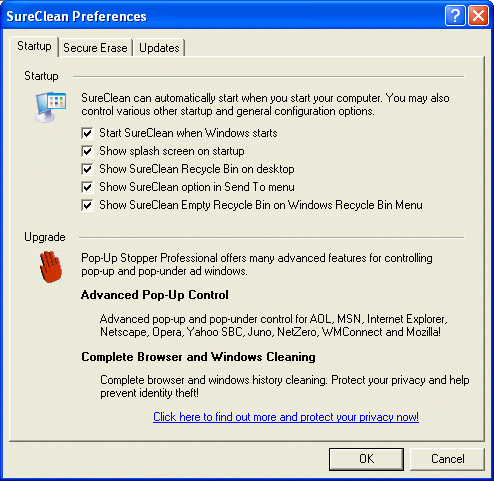
The SureClean Preferences screen allows you to set general options that will help you tailor SureClean to do exactly what you want it to do. To access these options, click the Preferences button on the SureClean application screen. Start SureClean when Windows starts Select this check box if you want SureClean Professional to start up automatically when Windows starts. SureClean will run as a background application, and you will see a SureClean icon in the system try in the bottom right corner of your screen. You may want to use this option if you have configured SureClean to automatically clean your computer, because SureClean must be running to clean your computer. Show splash screen on startup Select this check box if you want SureClean to display its splash screen when it starts up. A splash screen is a SureClean image that displays in the center of your screen when SureClean is firstly loading. It doesn't provide you with extra options when you run the program, but can help remind you that SureClean is running when you configure it to start when Windows starts. Show SureClean Recycle Bin on desktop Select this check box if you want SureClean to display the SureClean Recycling Bin on your desktop when SureClean Professional is running. The SureClean Recycling Bin is an alternative to Windows's recycling bin, and allows for more secure and complete deletion of your computer files. Show SureClean option in Send To menu Selecting this check box allows you to securely delete files directly from the Send To menu, which appears when you right-click a file. Show SureClean Empty Recycle Bin on Windows Recycle Bin Menu Selecting this check box allows you to empty the Windows recycle bin using Panicware's SureClean technology, meaning that those files will be unrecoverable by anyone. If you select this function, a SureClean Recycle Bin option will be available from the Windows recycle bin menu, which you can access by right-clicking the Windows recycle bin. Frequently Asked Questions - SureClean Professional
Screenshots - More Details |
|
Search -
Download -
Store -
Directory -
Service -
Developer Center
© 2006 Qweas Home - Privacy Policy - Terms of Use - Site Map - About Qweas |

