 |
bookmark this page - make qweas your homepage | |
| Help Center - What's New - Newsletter - Press | ||
| Get Buttons - Link to Us - Feedback - Contact Us |
| Home | Download | Store | New Releases | Most Popular | Editor Picks | Special Prices | Rate | News | FAQ |
|
|
Tracks Eraser Pro 5.3 - User Guide and FAQScreenshots - More DetailsMain windows of function 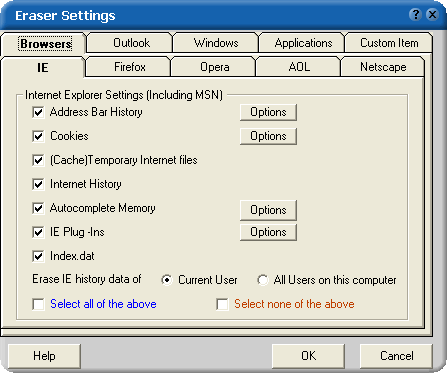
Choose the browsers items you want to erase, Tracks Eraser Pro can erase the history tracks of Internet Explorer, Netscape, AOL, MSN, Opera, and Mozilla/Firefox; other browsers are supported by using available plug-ins. 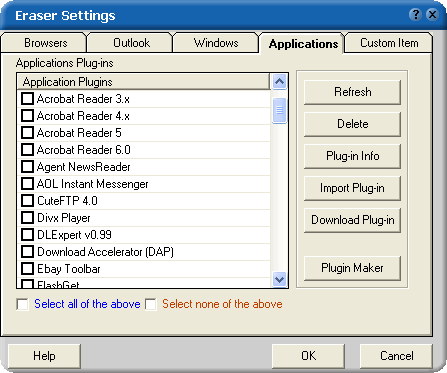
With Tracks Eraser Pro's free plug-ins, you can easily erase the tracks of up to 100 popular applications, such as the playlist of RealOne, the playlist of Windows Media Player, QuickTime, recent files of Office, Acrobat, Winzip, etc. 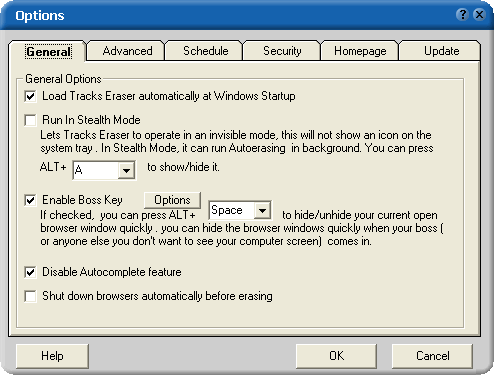
You can configure Tracks Eraser Pro's options according to your preference. You can schedule your erasing, enable Boss Key, select Securely Erasing, or setup your Homepage Protection options, etc. Frequently Asked Questions - Tracks Eraser Pro
Screenshots - More Details |
|
Search -
Download -
Store -
Directory -
Service -
Developer Center
© 2006 Qweas Home - Privacy Policy - Terms of Use - Site Map - About Qweas |

