 |
bookmark this page - make qweas your homepage | |
| Help Center - What's New - Newsletter - Press | ||
| Get Buttons - Link to Us - Feedback - Contact Us |
| Home | Download | Store | New Releases | Most Popular | Editor Picks | Special Prices | Rate | News | FAQ |
|
|
Excel Password Recovery 1.0L - User Guide and FAQScreenshots - More DetailsHow to use Excel Password Recovery? 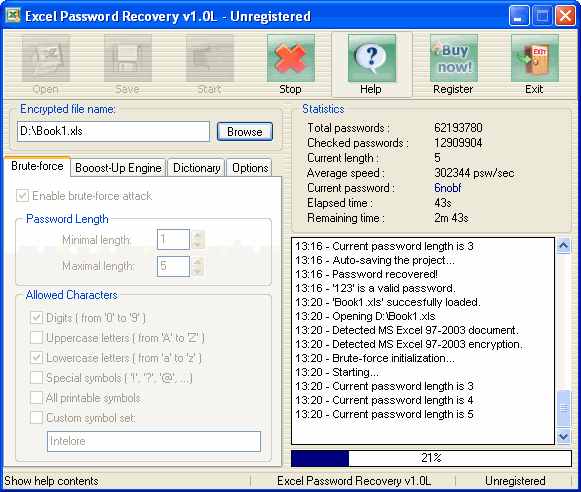 Open the *.xls document. Select the password length range (from Minimal to Maximal length). If you know some information about the password that you are searching for, do as follows: Select the Dictionary attack options. And click the "Start" button. If no results, do the following: Unselect the Dictionary and Boost-Up attack options. Adjust a "Custom set" of characters you need. Select the Brute-Force and click the "Start" button. If no results, do the following: Select the Lowest Boost-Up options and try the searching again. If you know nothing about the password that you are searching for, do as follows: Select the High Acceleration and Optimization levels under the Boost-Up options. Screenshots - More Details |
|
Search -
Download -
Store -
Directory -
Service -
Developer Center
© 2006 Qweas Home - Privacy Policy - Terms of Use - Site Map - About Qweas |

