 |
bookmark this page - make qweas your homepage | |
| Help Center - What's New - Newsletter - Press | ||
| Get Buttons - Link to Us - Feedback - Contact Us |
| Home | Download | Store | New Releases | Most Popular | Editor Picks | Special Prices | Rate | News | FAQ |
|
|
Spotmau Password Recovery - User Guide and FAQScreenshots - More DetailsHow to reset or change Admin/User password for Windows XP (SP1 and SP2), 2000, NT, and ServerThis page will show you how to reset or change Admin/User password for Windows XP (SP1 and SP2), 2000, NT, and Server with Spotmau Password Recovery. The detailed steps is as follows:Step 1: Buy Spotmau Password Recovery for instant download and install it, the main window of Spotmau Password Recovery is very easy to use. Just select the Disk clone & backup options as you need: 1. Windows Admin/User password; 2. Find BOIS/CMOS Password; 3. Help 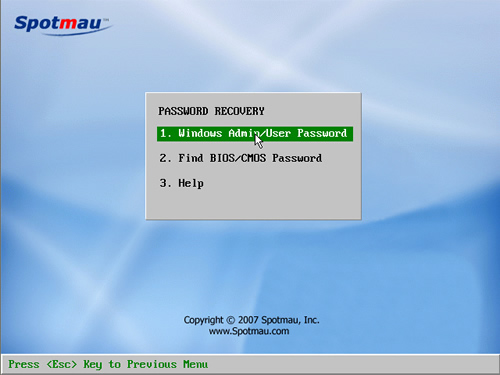
Step 2: Select to blank Admin/User password or change Admin/User password. If you want to change Andmin/User password, please click the buttom "Change Andmin/User password". 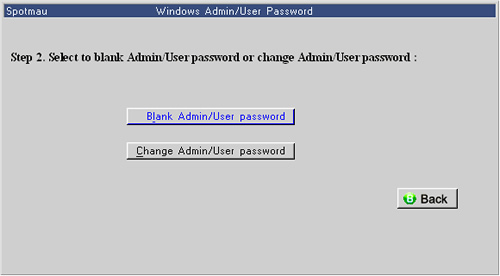
Step 3: Change Andmin/User password. Since you have chosen to change Andmin/User password, you need to enter your usename and new password. The default username is Administator. When you enter your new password, please don NOT enter SPACE key. If you leave the password field black, we will blankthe password for you. 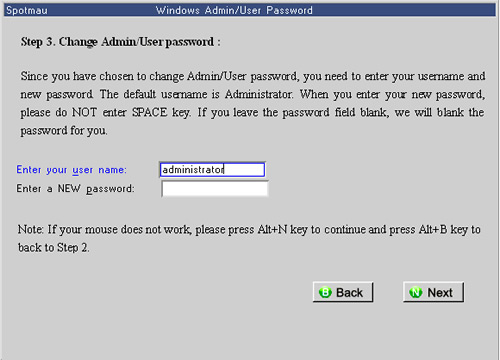
Note: If you mouse does not work, please press Alt + N key to continue and press Alt + B key to back to Step 2. Screenshots - More Details |
|
Search -
Download -
Store -
Directory -
Service -
Developer Center
© 2006 Qweas Home - Privacy Policy - Terms of Use - Site Map - About Qweas |

