|
Ease MP3 CD Burner 1.60 - User Guide and FAQ
Screenshots - More Details
How to use it
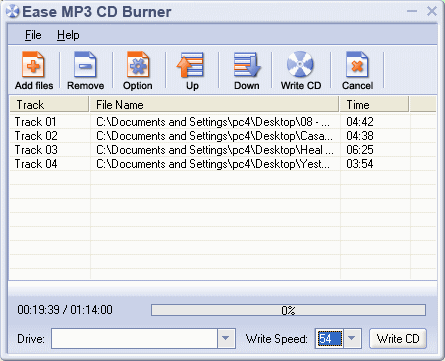
- Click 'Add' button to add the selected audio files.
- Click 'Add path' to add all the files under this path.
- Click 'Delete' button to delete the files you have selected from the filelist. You can select more than one file by pressing the Ctrl key while clicking the files or pressing the Shift key and using the arrows to select a range of files.
- Click right-mouse on the playlist, then click 'Clear File Record' to remove all the files in your playlist.
- Adjust the file order by clicking Up, Down button. You can select more than one file by pressing the Ctrl key while clicking the files or pressing the Shift key and using the arrows to select a range of files.
- Select the one that you want from the Recording Device list if there are more than one recording device on your computer.
- Select a speed the CD supports from Write Speed list.
- Click 'Writer CD' button to start your writing.
Frequently Asked Questions - Ease MP3 CD Burner
- I writer audio files to CD with the CD Burner. The CD plays properly on my computer, but it does not play in my normal CD player. What am I doing wrong?
Unfortunately, not all CD players can handle CD-R discs. When creating custom CDs to play in your home or car stereo system, make sure that you purchase CD-R discs, and check the insert before buying to ensure they are designed for audio track content. This greatly increases the ability to play on various CD player types. In general, avoid generic CD-R discs, as they are the least likely to work in a home or car stereo.
- What is the update/upgrade policy for Ease MP3 CD Burner?
ALL updates AND upgrades are free! Ease MP3 CD Burner support unlimit update and upgrade.
Screenshots - More Details
|

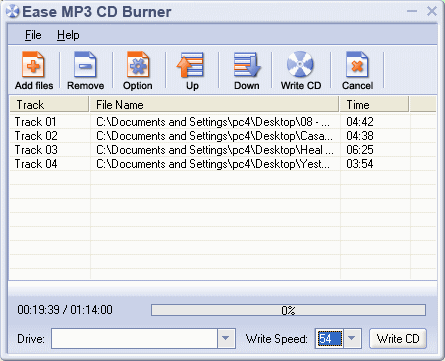


 Download Site 1
Download Site 1 Buy Now $19.95
Buy Now $19.95