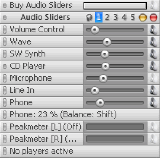|
Audio Sliders 4.12
Audio Sliders is the award winning replacement for the Windows Volume Control that takes your system's audio features to a whole new level.
| Version: | 4.12 |
Publisher: | rosecitysoftware.com |
| File Size: | 1,263 KB |
System: | Windows 95/98/ME/NT/2000/XP/2003 |
| License: | Free to try ($19.95) |
Limitations: | 30 days |
| Date Added: | 04-06-2006 |
Requirements: | Windows System |
Software Description:
Audio Sliders is the award winning replacement for the Windows Volume Control that takes your system's audio features to a whole new level. Now complete control of your PC's audio functionality is just a click away!
Five times smaller than the Windows Volume Control, Audio Sliders' user-friendly interface lets you change volume, bass and treble, group playback and recording controls in various customizable layouts. A built in CD Player can be controlled with keyboard shortcuts, or Audio Sliders keyboard shortcuts can be used to control popular audio players such as Winamp or Sonique, among others.
Audio Sliders, a versatile audio control utility, includes:
- A Volume Control replacement which is five times smaller than the Windows version. The user-friendly interface lets you change volume levels, group playback and recording controls in any of five custom layouts, and save and restore mixer settings. Hot-keys for quick volume control, too!
- A Remote Control which uses the hot-keys for the most popular CD and Mp3 players, including Winamp, Sonique, Quintessential CD, etc. The same hot-keys can even be used for all players. Auto-created submenus can control any installed player. When no external CD or Mp3 player is active, the built-in CD player can be used to play Audio CDs. It can read track information used by the Windows CD Player, and uses the same hot-keys as the external audio players.
- Hotkey into a cool OSD (On Screen Display) interactive display to view / change the volume level, select a track or playback position, and pause or stop playback.
- Audio Sliders can display time in the different part of the world as well as the system information including drive's free space, free physical memory, total memory load, CPU utilization, swapfile size, and the read/write speed of all local and networked drives.
Key Features:
- Control 2 or more soundcards in same layout
- Quick change of Windows default playback/recording device
- Taskbar Button option
- Redesigned Configuration screen
- 5 user-definable layouts in an easy to use, skinnable interface.
- Quick change of Windows default playback/recording device
- Taskbar Button option
- Redesigned Configuration screen
- 5 user-definable layouts in an easy to use, skinnable interface.
- Supports multiple concurrent sound cards and mixers
- Built-in CD Player, or use Audio Sliders to control your favorite player.
- Auto-Hide and Auto-Rollup features
- Dimensions: Width: 210 pixels, Height: 16 pixels/slider
- Includes volume sliders, on/off buttons, and front-to-rear faders
- User editable control captions (for example, change "AUX Volume" to "FM-Radio")
- Multiple language interface (17 languages included)
- Edit the Windows CD database from within Audio Sliders!
- Software Peakmeters.
Editor's Review:
Audio Sliders has full features as a volume controller such as build-in CD/MP3 player, Hot-key controller, OSD interface, etc. It controls volume fast and effortlessly by mouse or the keyboard. You can save and restore mixer settings, and normalize volume level on Windows startup. Audio Sliders works on almost all windows system, and supports all features of the standard volume control.
User Comments:
[ Write a comment for this software ]
No user comments at present!
Related Programs:
- MiLo's Jukebox - Play your favourite music while you work, and support all standard media formats, such as MIDI, WAV, MP3, AVI and many more.
- KaraWin Pro - KaraWin is a Karaoke Midi and MP3/KOK/CDG/ID3V2/LyricsV2 player.
- Search and Play - Media Player - Search and play MP3, WAV, MID, CDA (Audio CD), AVI, MPG or ASF file formats. Manage your MP3 ID3 TAG with ease.
- AxelCD - Attractive, high quality CD Player with an excellent graphic user interface
- Moderal Jukebox - Moderal Jukebox, the best way to store, search and sort your music.
- Media Box MP3 Workstation - Audio grabber with CDDB2 enhances disc recognition service, easy mp3 encoder, mp3 player, database organizer, ID3 batch editor and more.
- Visual MP3 - Visual MP3 Player with built-in CD Ripper
- Faslo Player - Speed up and slow down a MP3/WAV audio file from disk or the Internet without losing tempo.
- FlexiMusic Orchestra - FlexiMusic Orchestra is a virtual orchestra instrument on PC keyboard for DJ or music lover.
- Winkaraoke Lite - Winkaraoke Lite plays karaoke song and displays the lyric.
|



 Download Site 1
Download Site 1 Buy Now $19.95
Buy Now $19.95