 |
bookmark this page - make qweas your homepage | |
| Help Center - What's New - Newsletter - Press | ||
| Get Buttons - Link to Us - Feedback - Contact Us |
| Home | Download | Store | New Releases | Most Popular | Editor Picks | Special Prices | Rate | News | FAQ |
|
|
KaraWin Pro 1.1.0.0 - User Guide and FAQScreenshots - More Details
Introduction of Menu 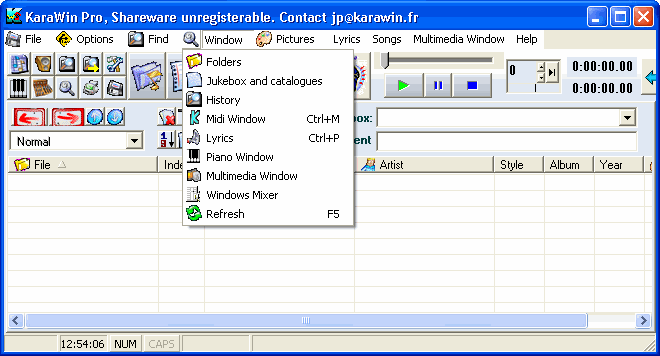 Options: Some tuning of the KaraWin appearance. The Preference sub menu is also very useful. This is where you can change the language to be used. Find: A traditional menu to search for a specified string Window: Give access to all windows of KaraWin Pictures: KaraWin is able to display some images when a song is played or not. A default image can be specified when no song is played, and many sources of images are available when a song is played. The first image of the current directory, a specified image for the current directory or a default background image for all directories. These three choices can be arranged in different combinations to scan the source of the displayed image. For example, you can choose the order: Default background, first image, specified image in that order. If no default is specified, karawin will look at the specified image for this directory, and if not, look at the first image file on the directory of the song. If nothing is found, the default background color or gradient is displayed in the background. Many combinations can be specified. Lyrics: This menu open the popup menu of the lyrics window. This is useful if two screens are used and the lyrics window (screen) must not be disturbed by a popup. Waves: KaraWin is able to record or play waves files. This menu is a summary of main commands (Stop, play, pause, record). It can also display the dedicated waves window. Multimedia: Open the multimedia window where the lyrics display mode can be changed to mix lyrics/video or lyrics/cam. This window is also useful to change some parameters on the lyrics window. Frequently Asked Questions - KaraWin Pro
Screenshots - More Details |
|
Search -
Download -
Store -
Directory -
Service -
Developer Center
© 2006 Qweas Home - Privacy Policy - Terms of Use - Site Map - About Qweas |


 Download Site 1
Download Site 1 Buy Now $85.00
Buy Now $85.00