|
Music Catalogue Master 4 4 - User Guide and FAQ
Screenshots - More Details
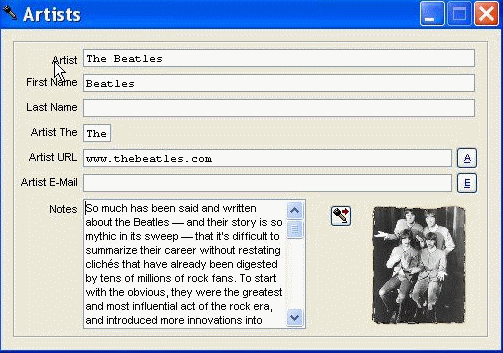
This shows Artists Window as being filled in for The Beatles. Note the sort information (First Name, Last Name, Artist The fields), as well as the URL that can be opened from this window, the Notes area and Artist graphic that has been linked to this window.
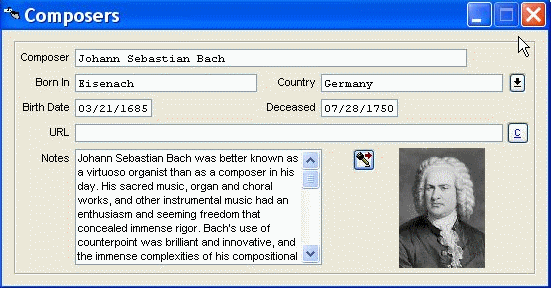
This shows Composers Window as being filled in for Johann Sebastian Bach. Note the additional fields for capturing information about the composer, as well as the field for a favourite URL that can be opened from this window, the Notes area and Composer graphic that has been linked to this window.
Frequently Asked Questions - Music Catalogue Master 4
- What is shareware, and how can I download and use software without having to pay for it? What's the catch?
There is no catch. Shareware is simply a way for software authors to get their program out for people to try.
There are lots of shareware programs on the Internet - Music Catalogue Master is one of them. We want you to try the program - hopefully enjoy it - and then buy it. You have nothing to lose by trying shareware. If you like it, you can purchase a license for it. If you don't like it - simply uninstall it. You have nothing to lose.
- When I update Music Catalogue Master version 3 into Music Catalogue Master version 4, I get the error message: "The file - 'Artists.dbf' could not be found". What do I do?
When the Version 4 import utility starts up, the default folder it starts from is the Version 4 main folder.
You MUST navigate through the folder structures to where you installed Version 3 of Music Catalogue Master, and then double click on the Data subfolder of this folder. That is where the data from version 3 is stored. This should eliminate your problem.
Screenshots - More Details
|

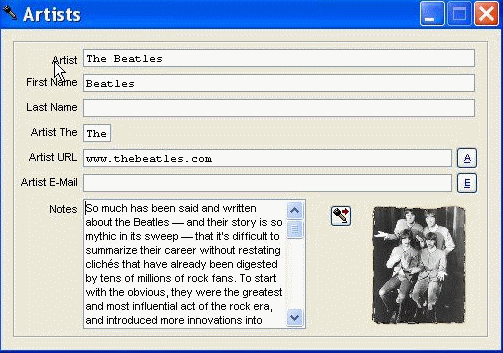
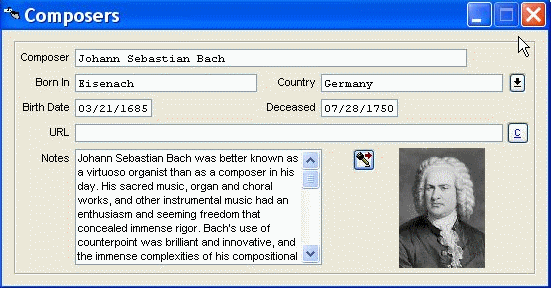


 Download Site 1
Download Site 1 Buy Now $22.95
Buy Now $22.95