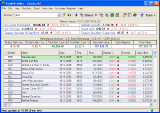|
bookmark this page - make qweas your homepage | |
| Help Center - What's New - Newsletter - Press | ||
| Get Buttons - Link to Us - Feedback - Contact Us |
| Home | Download | Store | New Releases | Most Popular | Editor Picks | Special Prices | Rate | News | FAQ |
|
|
TradeTrakker 2.51Financial portfolio management application. It helps you monitor and analyze your stock and mutual fund positions, providing powerful insight into how well your investments are performing.
TradeTrakker is an easy-to-use, yet powerful financial portfolio management application. Whether you are new to investing or an experienced trader, TradeTrakker will help you monitor and analyze your stock and mutual fund positions, providing powerful insight into how well your investments are performing. TradeTrakker can monitor multiple portfolios and watch lists with up to forty different parameters, including buy & sell, gains & losses, stock splits & dividends and total portfolio value. Stocks and mutual funds can be arranged into specific groups within a portfolio and sorted on any parameter. All stock positions as well as up to 100 key market indices can be automatically updated, on any schedule from once a day to once per minute. Stocks can now be tracked from most major world stock exchanges. An optional ticker display can be configured with any stocks or indices as desired. TradeTrakker includes a wizard option to simplify data input. Set alerts based on stock price or volume that can be announced with Microsoft Agent text-to-speech capabilities! Look up stock symbols and retrieve quotes for your favorite stocks in real time. Track your portfolio's cash reserve account too! Optional indicators for capital gains tracking. Customizable links to stock news, charts and your personal online trading account directly from TradeTrakker's main window. Exclusive "Portfolio Snapshots" saves stock database in read-only format for record keeping purposes, or export all data to Microsoft Excel. Key Features:
Whether you are a new or experienced trader, TradeTrakker is a convenient tool that helps you monitor and analyze your stock and mutual fund positions. Add your stocks or funds you have purchased to a portfolio, you can watch the buy & sell, gains & losses, stock splits & dividends and total portfolio value in a real-time in the program. It is simple yet full of information, so try it to track your stocks or mutual funds. User Comments: [ Write a comment for this software ] No user comments at present! Related Programs: |
|
Search -
Download -
Store -
Directory -
Service -
Developer Center
© 2006 Qweas Home - Privacy Policy - Terms of Use - Site Map - About Qweas |


 Download Site 1
Download Site 1 Buy Now $34.95
Buy Now $34.95