 |
bookmark this page - make qweas your homepage | |
| Help Center - What's New - Newsletter - Press | ||
| Get Buttons - Link to Us - Feedback - Contact Us |
| Home | Download | Store | New Releases | Most Popular | Software Guides | Special Prices | Rate | Updated | FAQ |
|
|
Addintools Assist - User Guide and FAQScreenshots - More Details
How to Convert Data Type to Texts with Addintools Assist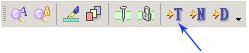 Select several cells and click here to convert data of the selected cells to text type. In these cases it is very useful: 1. You do not want some cells to be summarized . 2. Digit data always be regarded as Number, but you want to regard it as text. See snap 3. Before Converter 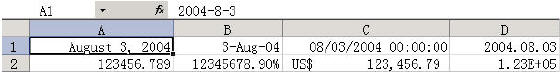 After Converter 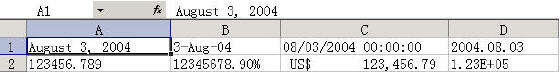 Note: The conversion converts the text of cells rather than the value of cells. Snap 3 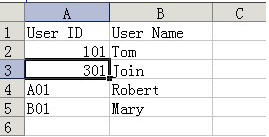 After converting A2 and A3 to text 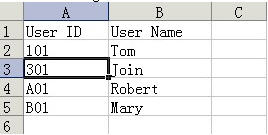 Tips If you want to convert 5% (number type) to "0.05" (text type) rather than "5%", please select "Format Cells" to change the format of it to "general format cells", then click "Convert data of cells to Text" button. Frequently Asked Questions - Addintools Assist
|
| Search
- News - Discount
- Top100 - Featured
- Picks - Hot
- Directory - Service
- Developer - Partner
- Resource © 2006 Qweas Home - Privacy Policy - Terms of Use - Site Map - About Qweas |


 Download Site 1
Download Site 1 Buy Now $18.95
Buy Now $18.95