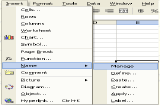|
bookmark this page - make qweas your homepage | |
| Help Center - What's New - Newsletter - Press | ||
| Get Buttons - Link to Us - Feedback - Contact Us |
| Home | Download | Store | New Releases | Most Popular | Editor Picks | Special Prices | Rate | News | FAQ |
|
|
Name-ManagerThis Excel Add-in will allow you to easily and quickly create and manage all Excel named ranges and constants. You can delete all redundant or broken names, create named constants, dynamic named ranges.
This Excel Add-in will allow you to easily and quickly create and manage all Excel named ranges and constants. You can delete all redundant or broken names, create named constants, dynamic named ranges (ideal for charts and Pivot tables), create Worksheet level names, consecutive named ranges and more. There are 8 different types of Dynamic Ranges you can create: Numbers Only, Text and Numbers, Last Text Entry, Last Numeric Entry, Monthly, Weekly, Day of Month, Linked to Single Cell. If you work with Microsoft Excel ?Spreadsheets you are no doubt aware of the benefits of using named ranges as opposed to range addresses. For example =SUM(Year_2005_Figures) is much better than =SUM($A$2:$D$5000). The use of named ranges also means you can get to the named ranges very quickly and easily. Unfortunately most Excel users don't get past using named ranges in this manner and realize their full potential. Key Features:
All feature are extremely easy to use. No help file like a phone book, just to-the-point explanations. The code behind the Excel Add-in will guide you through any steps. User Comments: [ Write a comment for this software ] No user comments at present! Related Programs:
|
|
Search -
Download -
Store -
Directory -
Service -
Developer Center
© 2008 Qweas Home - Privacy Policy - Terms of Use - Site Map - About Qweas |


 Buy Now for instant download $29.95
Buy Now for instant download $29.95