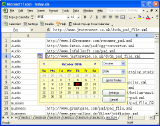|
bookmark this page - make qweas your homepage | |
| Help Center - What's New - Newsletter - Press | ||
| Get Buttons - Link to Us - Feedback - Contact Us |
| Home | Download | Store | New Releases | Most Popular | Editor Picks | Special Prices | Rate | News | FAQ |
|
|
Pop-up Excel Calendar 1.2.2It's an Excel COM add-in program that allows you to easily enter dates into Excel with a few mouse clicks.
One of the common problems many users encounter with Excel is incorrectly entering dates. People seem to get confused about entering dates. Should they enter dd/mm/yy or mm/dd/yy? Do they enter slashes or dashes or dots? And what was the date of the third Thursday in September last year anyway? What you really need is Pop-up Excel Calendar! Pop-up Excel Calendar is an Excel COM add-in program that allows you to easily enter dates into Excel with a few mouse clicks. For a quick example, click your mouse on a cell in which you must enter a date. An in-cell icon button appears. Click the icon button to display the calendar. Click the date you want to enter and you are done! Key Features:
Pop-up Excel Calendar is a mini add-in to Excel that shows the calendar and enable you to add current date easily. It has a setting window which enable you to change the year coverage, and has some other options. User Comments: [ Write a comment for this software ] No user comments at present! Related Programs: |
|
Search -
Download -
Store -
Directory -
Service -
Developer Center
© 2006 Qweas Home - Privacy Policy - Terms of Use - Site Map - About Qweas |


 Download Site 1
Download Site 1 Buy Now $19.50
Buy Now $19.50