 |
bookmark this page - make qweas your homepage | |
| Help Center - What's New - Newsletter - Press | ||
| Get Buttons - Link to Us - Feedback - Contact Us |
| Home | Download | Store | New Releases | Most Popular | Editor Picks | Special Prices | Rate | News | FAQ |
|
|
XLS to Image Converter 2.0 - User Guide and FAQScreenshots - More Details
How to convert Excel XLS/RTF XLSument to Jpeg/Jpg/Tiff/Bmp/Eps/Ps file?Here's the step-by-step guide about how to convert Excel XLS/RTF XLSument to Jpeg/Jpg/Tiff/Bmp/Eps/Ps file from Excel 2000 or higher step by step with XLS to Image Converter.Step1. Download XLS to Image Converter and install it. Step2. Open a Excel Document in the MS Excel 2000 or Higher. you can see a toolbar in MS Excel 2000 or higher. The XLS to Image Converter Main Interface look like below picture. 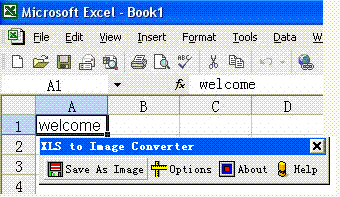 Step3. Chick "Options" button in the toolbar to open Setting dialog. 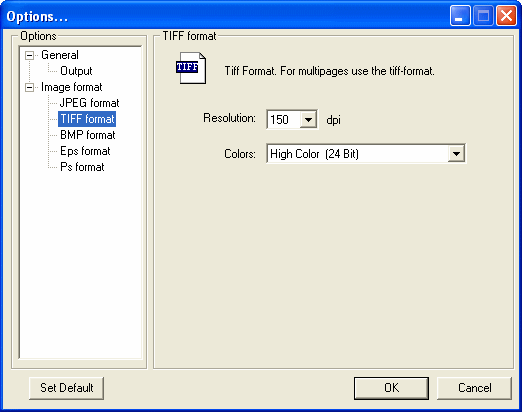 From here, you merely need to change the entries in the GUI to suit your needs, and the Image File will be produced according to your specifications. Step4. Chick "Save as Image " button to convert current Excel XLS/RTF XLSument to Jpeg/Jpg/Tiff/Bmp/Eps/Ps file. Frequently Asked Questions - XLS to Image Converter
Screenshots - More Details |
|
Search -
Download -
Store -
Directory -
Service -
Developer Center
© 2006 Qweas Home - Privacy Policy - Terms of Use - Site Map - About Qweas |


 Download Site 1
Download Site 1 Buy Now $38.00
Buy Now $38.00