 |
bookmark this page - make qweas your homepage | |
| Help Center - What's New - Newsletter - Press | ||
| Get Buttons - Link to Us - Feedback - Contact Us |
| Home | Download | Store | New Releases | Most Popular | Editor Picks | Special Prices | Rate | News | FAQ |
|
|
Mix & Match Association 2.3.0 - User Guide and FAQScreenshots - More Details
How to use its background motifs? Changing the background motif: During gameplay (when the memory cards are actually on the screen), go to the Background Motif menu and choose one of the options listed there. The motif you select will apply to all 3 game sizes and will remain in place until you change it again. Loading your own background picture: If you don't like the motifs provided with Mix & Match Association, You can also load your own background pictures for the 3 playscreens. During gameplay (when the memory cards are actually on the screen), go to the Background Motif menu and choose "Load Background Pic." You can use the Drive and Folder windows to navigate to where you keep your pictures. Double click on a file to load it. A separate picture can be chosen for each game size, and they will remain in place until you load a new picture or choose a different motif. How to I make new CoverCards? 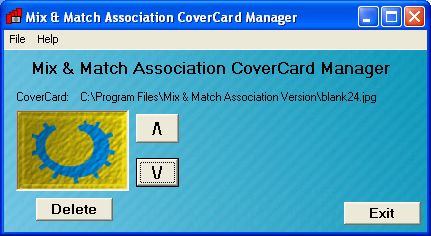 Covercards are the pictures that are displayed when the card is face-down. To create new ones, simply create a picture just like you would for any card. Then, there are 2 things you will do differently: - Save the file in your Mix & Match Association folder. - The filename must start with the 5-character prefix "BLANK". If you look at your Mix & Match Association folder now, you will see over 15 blank cards already there. Screenshots - More Details |
|
Search -
Download -
Store -
Directory -
Service -
Developer Center
© 2006 Qweas Home - Privacy Policy - Terms of Use - Site Map - About Qweas |


 Download Site
Download Site  Buy Now $19.95
Buy Now $19.95