 |
bookmark this page - make qweas your homepage | |
| Help Center - What's New - Newsletter - Press | ||
| Get Buttons - Link to Us - Feedback - Contact Us |
| Home | Download | Store | New Releases | Most Popular | Software Guides | Special Prices | Rate | Updated | FAQ |
|
|
Best Kakuro 2.0 - User Guide and FAQScreenshots - More DetailsCreate New KakuroTo create a new Kakuro puzzle, press the 'Create new' button in the main screen. The screen below is displayed.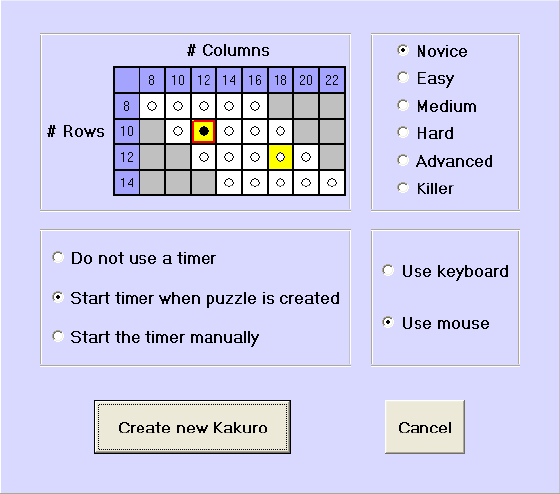 First, select the required number of rows and columns by clicking any of the circles in the white squares within the grid at the top right of the screen. Then, select the required difficulty level: Novice, Easy, Medium, Hard, Advanced or Killer. The more difficult levels contain many more white squares and require more advanced techniques to solve the puzzles. Select whether you would like to use a timer when solving the puzzle. The timer can either be started automatically as soon as the puzzle has been created, or can be started manually when you are ready to solve the puzzle. Then select whether you would like to use the mouse or keyboard to fill in your answers. Using the keyboard allows you to type within the white squares, and tab between the squares, whereas using the mouse allows you to click your selections within the white squares. See 'Use keyboard' and 'Use mouse' for detailed instructions. Then press the 'Create new Kakuro' button to create the puzzle. The puzzle is then displayed in the main screen. Screenshots - More Details |
|
Search -
News -
Discount -
Top100 -
Featured -
Picks -
Hot -
Directory -
Service -
Developer -
Partner -
Resource
© 2006 Qweas Home - Privacy Policy - Terms of Use - Site Map - About Qweas |

