|
Raptor 2.4 - User Guide and FAQ
Screenshots - More Details
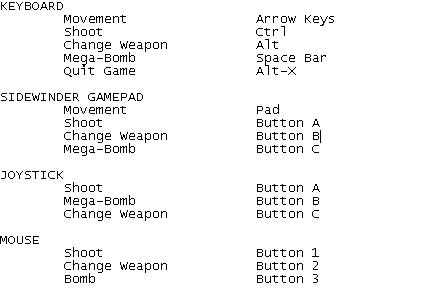
Frequently Asked Questions - Raptor
- I need to re-download a game I purchased, how can I do that?
Just email support with the name and email used to purchase it, and we will give you a new download link.
- I ordered a game and haven't received the download link.
Our commerce partner, BMT Micro, verifies all hotmail and yahoo mail orders individually, by hand. They do this as an extra fraud prevention measure- but it can delay your order by a day or two. Of course, your card is never charged until the download link is sent. Orders that do not come from hotmail or yahoo mail are delivered instantly.
- I get an error DINPUT.DLL Not Found, where do I get this file ?
This means you need to update your DirectX Drivers from Microsoft.
- I emailed you guys and never got a reply, when are you going to answer ?
We get a ton of email, sometimes it takes up to 7 days for us to reply. If you do not
get a reply after 7 days email us again the email may have been lost or removed by
our spam filter ( make sure there are no offensive words in any email )
- Game I have does not work, what can I do to make the game work ?
99% of the time the cause is sound or video card drivers. New computers rarely come with
latest drivers the user needs to visit the website of manufacturer ( or Windows Update ) and get
latest video and sound card drivers updated.
Screenshots - More Details
|

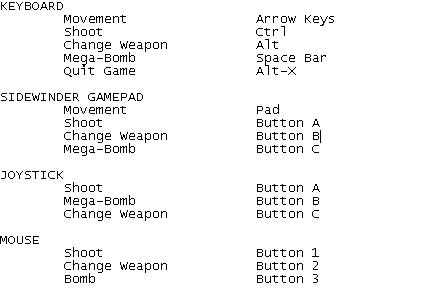


 Download Site 1
Download Site 1 Buy Now $15.95
Buy Now $15.95