 |
bookmark this page - make qweas your homepage | |
| Help Center - What's New - Newsletter - Press | ||
| Get Buttons - Link to Us - Feedback - Contact Us |
| Home | Download | Store | New Releases | Most Popular | Editor Picks | Special Prices | Rate | News | FAQ |
|
|
The Shuffleboard Challenge - User Guide and FAQScreenshots - More Details
How to play The Shuffleboard Challenge To glide the puck (or weight) across the table, click on the puck ONE TIME, and then wait for the "Power meter" to reach the desired strength. As soon as you are ready, you should click once again on the puck. The puck will then glide across the table at the speed indicated by the "Power Meter". 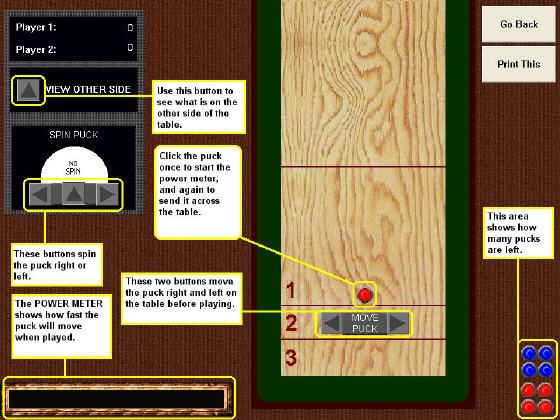
NOTE: If you click on the puck when the "power meter" is all the way up, the puck will glide across the table at max speed, and more then likely will fall off the table at the other end. You can also spin the puck to make it move slightly right or left. The object of the game is to get your puck(s) closer the other end of the table then you opponent. In regular shuffleboard, your score points for every pick (or weight) nearest the edge NOT negated by the other players puck(s). See online sources for official rules and regulations. Since shuffleboard is a gentleman's game, the scoring method is up to you. This allows you to judge the game yourself, and rule ties as well as penalties. Scoring works just like on real shuffleboard tables: As soon as all eight pucks have been played, you add up the scores yourself, and then select which player will start the next round on the other end of the table. Screenshots - More Details |
|
Search -
Download -
Store -
Directory -
Service -
Developer Center
© 2006 Qweas Home - Privacy Policy - Terms of Use - Site Map - About Qweas |


 Download Site 1
Download Site 1 Buy Now $8.95
Buy Now $8.95