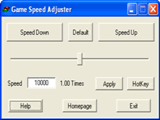|
Game Speed Adjuster
The game speed adjuster can adjust game speed, accelerate game speed accelerator, change game speed changer, increase game speed, Speed up application.
| Version: |
1.0 |
Publisher: | pc2download.com |
| File Size: |
483 KB |
System: | Windows 98/Me/NT/2000/XP |
| License: |
Freeware |
Limitations: |
Free |
| Date Added: |
04-17-2008 |
Requirements: | |
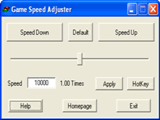

|
Software Description:
Game Speed Adjuster is a powerful tool to adjust the speed of Windows games and applications. It can speed up games or speed down programs. For some network games, players can get super ability such as running faster, more powerful gun fire if the program changes the game faster. Players could get more reaction time if it makes the game slower.
How to use:
- Please launch the program.
- Click the Speed Up button to adjust applications or games faster. Click the Speed Down button to change application or games slower. Click the Default button to restore the original speed. Or drag slide bar to change the speed. Or enter the speed value and click the Apply button to adjust the speed. Or press the hot keys to change the speed.
- Click the HotKey button to set hot keys if needed. You can use the hot keys in other games or applications without switching the program.
In the HotKey Setup dialog box, you may set the hot keys for Show This Window, Hide This Window, Speed Up, Speed Down, Default Speed, 4 custom speed.
- Launch the game or application you want to change.
- To set the appropriate speed value, you have to test the speed value several times in the game or application until you get the proper value.
Note: For some games, you have to launch Game Speed Adjuster and set the speed value before the game starts.
Not all games or applications support the hot keys to change the speed. If the game does not support the hot keys, you have to launch Game Speed Adjuster and set the speed value before the game starts.
Editor's Review:
The game speed adjuster can adjust game speed, accelerate game speed accelerator, change game speed changer, increase game speed, Speed up application
User Comments:
[ Write a comment for this software ]
No user comments at present!
Related Programs:
- GameBoost - Boost your computer speed and internet speed and make games faster!
- GameGain - Boost your computer speed and make games faster!
- Game Speed Changer
- Game Speed Changer tool - Change(speed up or speed down) the speed of the game or the speed of software which are installed in your system.
- Game Accelerator
- Game Speed Accelerator tool - Assess PC’s hardware and operating environment and optimize it to provide a faster, more stable gaming experience(speed).
- ASL Logbook
- It is a database program designed and developed for organizing and enhancing play of the Advanced Squad Leader game system. It administers and organizes your scenarios, ASL products, publishers, ASL documents and contacts into a database.
- Quick Macro - Record, replay and edit keyboard & mouse macros; quickly create macros; program macro script in VB Script language.
- GameThrust - Boost your computer speed and internet speed the easy way and make games faster!
- Speed Gear - Change game run speed and make your old slow computer fast and more efficient!
|



 Download Site
Download Site