 |
bookmark this page - make qweas your homepage | |
| Help Center - What's New - Newsletter - Press | ||
| Get Buttons - Link to Us - Feedback - Contact Us |
| Home | Download | Store | New Releases | Most Popular | Editor Picks | Special Prices | Rate | News | FAQ |
|
|
Virtual Flower 1.2 - User Guide and FAQScreenshots - More Details
Use color feature of Virtual Flower 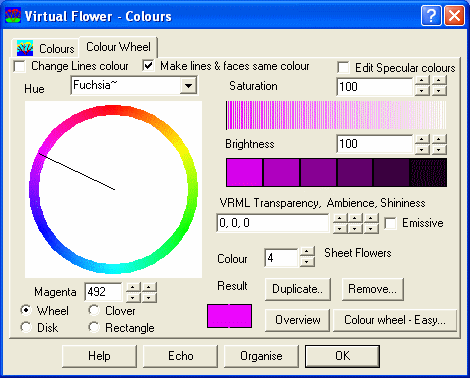 You can change the colors from Colors. Click on one of the color bars, and then in the Color Wheel that pops up, click to change the hue, saturation and brightness. Tip: you can also click on the Result patch and use the Insert and Delete keys in combination with Ctrl, Shift, or both, or on their own to vary the hue, saturation and brightness. To have leaves, flowers, branches or stalks in several colors, click on the relevant color bar. Then in the color wheel choose Duplicate Color, and change the second color, as you desire it. By default each color is used in turn, so if you have two leaves at the end of each twig, then one is in the first color and the other is in the next color. If you had a clump of six leaves at the end of each twig, and three colors, the colors would be used as: first, second, third, first, second, third. If you want to use the colors in some other order than this, unselect Colors | cycle branch colors (or cycle stalk colors), and then set the order for the colors you want to use in the Numbers | Numbers A window... Screenshots - More Details |
|
Search -
Download -
Store -
Directory -
Service -
Developer Center
© 2006 Qweas Home - Privacy Policy - Terms of Use - Site Map - About Qweas |


 Download Site 1
Download Site 1 Buy Now $14.00
Buy Now $14.00