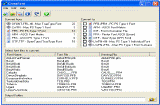|
CrossFont 5.2
CrossFont for Windows can convert TrueType and PostScript Type1 fonts between Macintosh and PC platforms and convert Type 1 to OpenType.
| Version: | 5.2 |
Publisher: | acutesystems.com |
| File Size: | 1.48 MB |
System: | Windows NT/2000/2003/XP/Vista |
| License: | Free to try ($45.00) |
Limitations: | 15 days trial |
| Date Added: | 03-07-2008 |
Requirements: | Windows System |
Software Description:
CrossFont for Windows can convert TrueType and PostScript Type1 fonts between Macintosh and PC platforms and convert Type 1 to OpenType. Features include Zip and Stuffit support, font preview, automatic file recognition, drag and drop, folder searching, font outlines and hinting are preserved, OS X dfont support.
Key Features:
- Convert PostScript Type 1 fonts to OpenType fonts for Windows PC and Macintosh.
- Convert PostScript Type 1 fonts between Windows PC and Macintosh.
- Convert TrueType fonts between Windows PC and Macintosh.
- Generate missing supporting font files (AFM, PFM, INF, PFA, etc.).
- Support for OS X data fork fonts (.dfont).
- Supports reading Stuffit (.sit, .sea) and Zip archives.
- Preview fonts before conversion.
- Character outlines, metrics and hinting are preserved between platforms.
- Drop font files and folders onto main window for easy conversion.
- Automatically search folders and subfolders for supported font files.
- Automatically assigns kerning if it exists.
- Create font families.
Editor's Review:
With CrossFont , you can use some fonts between windows pc or mac.
User Comments:
[ Write a comment for this software ]
No user comments at present!
Related Programs:
- Advanced Font Catalog 1.20
- Help you to catalog font files on CD-ROMs, hard drives (including network drives), optical disks, Zip and Jaz disks, and other media.
- AL Font Installer - Look through any fonts which will be installed on your computer and install new fonts is more convenient.
- FontExpert 2005 - Manage and viewe font for Adobe Type 1, TrueType and OpenType Fonts.
- Microgetics Font Effects - Create great Font Effects, Logos and Animated sequences for the Web.
- FontSuit
- Easily and quickly group and activate fonts, preview fonts, print font sample sheet or print fonts catalog FontSuit.
- X-Fonter
- Advanced font viewer and font manager for Windows that supports all font types (Truetype, Opentype, Postscript, Raster and Vector).
- Font Pilot
- An essential mac font management software tool - browse all of your installed fonts by visual preview, or check out an entire character map. Print the list as you see it on screen, or save it to PDF to send to a friend or co-worker.
- FontFinder 32 5.9
- Provide a quick and easy way to browse your system fonts. It displays all system fonts using their own font face.
- Advanced Font Viewer 2.9
- It is an easy-to-use tool for viewing, printing and managing your fonts.
|



 Download Site 1
Download Site 1 Buy Now $45.00
Buy Now $45.00