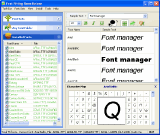|
Font Fitting Room Deluxe 2.9.6.3
Font Fitting Room Deluxe provides the professional set manager tool that helps you to create, activate/deactivate, preview and manage the font sets with maximum efficiency.
| Version: | 2.0.1 |
Publisher: | apolisoft.com |
| File Size: | 1,867 KB |
System: | Windows 95/98/ME/NT/2000/XP/2003 |
| License: | Free to try ($49.95) |
Limitations: | 21 days |
| Date Added: | 11-30-2005 |
Requirements: | Windows System |
Software Description:
Font Fitting Room Deluxe provides the professional set manager tool that helps you to create, activate/deactivate, preview and manage the font sets with maximum efficiency.
It handles the most popular font types used on PC today, and allows you to add/remove them easier. These font types include True Type font (*.ttf, *.ttc), Open Type font (*.ttf, *.ttc, *.otf), PostScript Type 1 font (*.pfm, *.pfb), and Microsoft Windows font (*.fnt, *.fon). LCD ClearType tuning function is an add-on.
Key Features:
- Preview. You can preview the custom sample text with a font list without actually installing them.
- Unicode Range Character Map. You can turn on the Character Map to see the whole supported characters in the selected font.
- Property. You can get more information about a font by see into its properties.
- Install and Uninstall. You can easily install a font from anywhere accessible to system, or uninstall a system font and put it into Recycle Bin.
- Print. You can print out the preview font list.
- ClearType Tuning. You can activate this function to switch the system smoothing mode, set ClearType contrast value, or change LCD striping order setting.
- Unicode based.
- Set Manager The Set Manager helps you mark a group of fonts to be treated as a collection set that could be activated or deactivated simultaneously.
Editor's Review:
Features for Deluxe edition is the set manager. The Set Manager helps you mark a group of fonts to be treated as a collection set that could be activated or deactivated simultaneously. You can select a set for preview without actually activating it. You can drag-and-drop font files from windows explorer.
The program is Unicode-based which allows you to type sample sentence simultaneously containing any locale characters. For example, you can preview English and Korean characters in the same sample string.
User Comments:
[ Write a comment for this software ]
No user comments at present!
Related Programs:
- Microgetics Font Effects - Create great Font Effects, Logos and Animated sequences for the Web.
- FontTwister - Create 3D text effect for web pages, illustrations, multimedia projects and presentations in seconds.
- AL Font Installer - Look through any fonts which will be installed on your computer and install new fonts is more convenient.
- Font Creator - Select and modify the entire character set of any TrueType font and fonts based on OpenType font technology.
- FontFinder 32 - Provide a quick and easy way to browse your system fonts. It displays all system fonts using their own font face making it a must have for all page designers!
- FontLook - Display and print samples of your Windows fonts, and preview or install fonts from CD-ROMs or other sources.
- FontLib 98 - Assign your Windows fonts to sets, which can assist you in remembering how you use your favorite fonts.
- Create Smooth Fonts - Convert your TrueType fonts in your Windows directory so Windows will draw the fonts using gray dots, and you can read texts easily.
- FontExpert 2005 - Manage and viewe font for Adobe Type 1, TrueType and OpenType Fonts.
- FontLister - It's fast, efficient and easy to use font manager or font viewer for browsing through all your TrueType and AdobeType 1 fonts.
|



 Download Site 1
Download Site 1 Buy Now $49.95
Buy Now $49.95