 |
bookmark this page - make qweas your homepage | |
| Help Center - What's New - Newsletter - Press | ||
| Get Buttons - Link to Us - Feedback - Contact Us |
| Home | Download | Store | New Releases | Most Popular | Editor Picks | Special Prices | Rate | News | FAQ |
|
|
FontExpert 2007 - User Guide and FAQScreenshots - More Details
How to find and solve problems with installed fonts Contents FontExpert 2005 comes with Detect Font Problems tool that allows you to find and solve many problems with your fonts. Choose Tools, Detect Font Problems menu command. Then press Installed Fonts button. 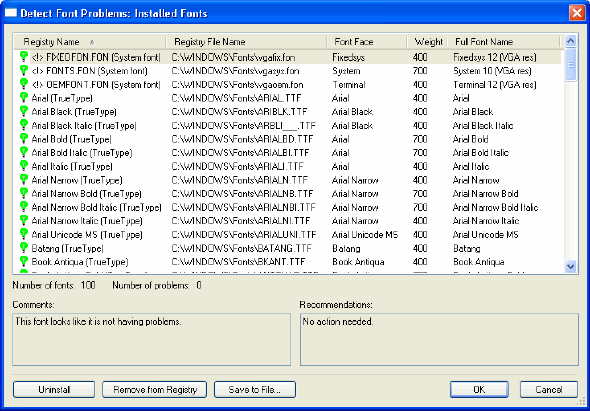 FontExpert 2005 looks at your installed fonts and turns on color lamps near the every font: 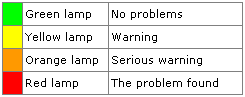 Don't worry about the items that have green lamps. Select the item that has yellow, orange or red lamp. See that FontExpert 2005 comments the problem and makes a recommendation on how to solve it. Usually FontExpert 2005 recommends the button that you can press and solve the problem. Sometimes FontExpert 2005 gives you two or more possible ways of solving the problem. In this case you have to make a choice. Note that all changes are not saved until you press the OK button. You can cancel all changes you made by pressing the Cancel button. Screenshots - More Details |
|
Search -
Download -
Store -
Directory -
Service -
Developer Center
© 2006 Qweas Home - Privacy Policy - Terms of Use - Site Map - About Qweas |


 Download Site 1
Download Site 1 Buy Now $59
Buy Now $59