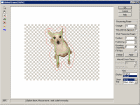|
bookmark this page - make qweas your homepage | |
| Help Center - What's New - Newsletter - Press | ||
| Get Buttons - Link to Us - Feedback - Contact Us |
| Home | Download | Top100 | Store | New Releases | Popular | Software Guides | Special Prices | Rate | Updated | FAQ |
|
|
Background Remover 1.2Is a Photoshop-compatible plug-in for Windows designed by ImageSkill Sofware that can work with graphic programs - Adobe Photoshop, Adobe Photoshop Elements, Corel Paint Shop Pro, Macromedia Fireworks etc. Background Remover cut objects out from images having background content.
The main purpose of the Background Remover is to extract some part of an image i.e. "the object" and remove part that which is unwanted, i.e. "the background". It is capable of determining areas of pixels to be modified, areas of pixels to be partly modified and areas of pixels to remain unmodified. The partly modification means the restoration of the non-distinct edges of objects. It is done by reinstating their partly transparent nature and also by subtracting the background color so that only the object color is left in these partly transparent regions. This ensures that the cut-out object will blend or composite correctly with a different background. The cutting objects may be used for collage, scrap-book and greeting card creation. Unlike the knowing masking tools Background Remover is not implemented as a brush. Background Remover is capable of cutting objects out from images having complex background content with the minimum efforts from a user’s hand. In contrast to majority masking program such as: Adobe Magic Extractor, Corel Knock-Out, Microsoft Expression and so on, Background Remover allows to receive perfect result without exact marking of an objects colors. It permits the sloppiest possible definition of the desired object by simple marking its colors and background colors in some arbitrary way. You do not need accurately draw out an object. You can simply mark colors inside and outside object and press Apply. In addition you can adjust erasing degree. The efficiency of background removing is adjusted by moving one slider only. Unlike Adobe Extractor and Corel Background Eraser our product does not leave high-frequency noise on texture background (for example: grass, leaves, small stones etc). It gives excellent result on simple monotonous or gradient background (sky, water etc) also. You can extract semi-transparency objects (like wool or flying away hears) now. You can receive attractive results and it takes less time and efforts. You can cut object step-by-step adding (or removing) object's and background's marks at any moment in order to achieve desirable effect. Both the source image and the result image getting at the previous step may serve as the source image for the next iteration. There are many additional possibilities - you can feather object mask in order to receive soft transition zone. You can contract mask in order to avoid undesirable border around objects and you can smooth boundary contour of the object. For the manual correction of the resulting image you can use erase/restore brush of Background Remover. Restoration here is the process of increasing transparency in regions where it has less than the maximum possible value of unity. In erase mode brash has hard and soft profile. The first one is used for the full background removing. The second one is intended for the softening of the object boundary in the place of interest. In restore mode the brush restores transparency to the initial value. You can switch between original image and result one and preview the extracted object against a colored matte background. Key Features:
Editor's Review: |
| Search
- News - Discount
- Featured - Picks
- Hot - Directory
- Service - Developer
- Top Download
- Resource © 2006 Qweas Home - Privacy Policy - Terms of Use - Site Map - About Qweas |


 Download Site 1
Download Site 1 Buy Now $49
Buy Now $49