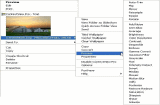|
bookmark this page - make qweas your homepage | |
| Help Center - What's New - Newsletter - Press | ||
| Get Buttons - Link to Us - Feedback - Contact Us |
| Home | Download | Store | New Releases | Most Popular | Editor Picks | Special Prices | Rate | News | FAQ |
|
|
ContextView Pro 2.0Powerful Explorer add-on that previews image/video/audio on the right-click menu.
ContextView Pro is a convenient and powerful graphics and multimedia "add-on" for Windows Explorer that saves time and increases productivity by allowing you to preview image, animation, video, and optionally audio files without having to open a separate application or even leave your workspace. Click the thumbnail preview and a full-size display is immediately shown in a resizable window. You can zoom files in the window to see them in detail. ContextView Pro handles even large files extremely fast, so you won't waste time waiting for images and videos to load. In ContextView Pro's image viewer/converter, you can progress through images in the current folder using the left (previous) and right (next) arrow keys on your keyboard. If a multi-page file is loaded, you can also move between its pages using the up and down arrow keys. Image editing functions (flip, mirror, rotate, resample, resize, auto-trim) and filters (Add Noise, Anti-alias, Average, Brightness, Color Resolution, Contrast, Despeckle, Emboss, Gamma Correct, Gaussian Filter, Grayscale, Hue, Intensity Detect, Invert, Median, Mosaic, Motion Blur, Oilify, Posterize, Remove Redeye, Saturation, Sharpen, Shear, Solarize) can be applied directly from the context menu, offering a very streamlined experience. Supported formats include: AFP, ANI, AWD, BMP, CAL, CLP, CMP, CUR, CUT, DCX, EMF, EPS, EXIF, FAX, FLC, FPX, GIF, ICA, ICO, IFF, IMG, ITG, JBIG, JPEG, MAC, MSP, PBM, PCD, PCT, PCX, PDF, PLT, PNG, PSD, PTOCA, RAS, SCT, SMP, SGI, TIFF, multi-page TIFF, TGA, XBM, XPM, XWD, WBMP, WFX, WMF, WPG, ASF, AVI, MPEG, WAV, MP3, MIDI, WMA, CD, and more! ContextView Pro allows you to quickly confirm you've got the correct image for a particular purpose with a simple right-click, and you won't have to launch a slow, often bulky, graphics application ever again! Use it as a graphic/file viewer or picture/image format converter (e.g. BMP to JPG converter, BMP/GIF converter) or a avi to mpeg converter to convert AVI to MPEG (using the avi converter is easy and it also functions as avi file preview software). Key Features:
ContextView Pro is a distinct program for viewing image, animation, video, and audio files, it not as an individual program, but as an incorporated menu, you only need use the mouse to click the menu, so it is easy to use. In addition, it provides many tools for editing images. User Comments: [ Write a comment for this software ] No user comments at present! Related Programs: |
|
Search -
Download -
Store -
Directory -
Service -
Developer Center
© 2006 Qweas Home - Privacy Policy - Terms of Use - Site Map - About Qweas |


 Download Site 1
Download Site 1 Buy Now $25.00
Buy Now $25.00