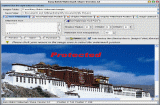|
bookmark this page - make qweas your homepage | |
| Help Center - What's New - Newsletter - Press | ||
| Get Buttons - Link to Us - Feedback - Contact Us |
| Home | Download | Store | New Releases | Most Popular | Editor Picks | Special Prices | Rate | News | FAQ |
|
|
Easy Batch Watermark 3.0Batch add watermark to all images in a folder easily!
This program can add a text or graphic watermark to all images in a folder quickly and easily. You can replace your existing files or automatically make a copy in another folder. You could use this program to add a watermark notice to all your photographs before you publish them on the web. Easy Batch Watermark can set the image's hue, saturation and brightness, add shadow to the watermark, automatically center the watermark within the image, generate the watermark text at a predefined angle, set the transparence, and much more. Key Features:
Easy Batch Watermark allows us to set text or graphic as watermark. We can set the font of text, the color of text, and the style of text. In addition, we can free to set the watermark's position and transparence. User Comments: [ Write a comment for this software ] No user comments at present! Related Programs: |
|
Search -
Download -
Store -
Directory -
Service -
Developer Center
© 2006 Qweas Home - Privacy Policy - Terms of Use - Site Map - About Qweas |


 Download Site 1
Download Site 1 Buy Now $24.98
Buy Now $24.98