 |
bookmark this page - make qweas your homepage | |
| Help Center - What's New - Newsletter - Press | ||
| Get Buttons - Link to Us - Feedback - Contact Us |
| Home | Download | Store | New Releases | Most Popular | Editor Picks | Special Prices | Rate | News | FAQ |
|
|
Magic 3D 2.1 - User Guide and FAQScreenshots - More DetailsMain window The main window includes the Assets panel, Stereogram type, size, resolution and Toolbar. Assets panel The Assets panel provides a way to organize the assets that you use most frequently to load Texture or Depth Map. To use the Assets panel, you can select one file and drop it to the Texture or Depth panel. Stereogram type Texture Picture Select one of available stereogram types. Best and default selection is textured stereogram. This is best implemented algorithm for creating SIS stereogram. Random Dot (BW & Color) If you want create old-style SIRDS random-dot stereogram, select Random Dot. Size & Resolution Set size of image in pixels and result resolution. If stereogram will be displayed on monitor use values about 70. Other resolution depends on print resolution. ToolBar 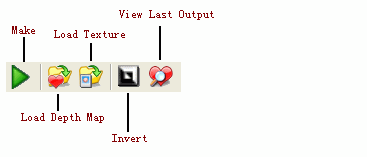 Screenshots - More Details |
|
Search -
Download -
Store -
Directory -
Service -
Developer Center
© 2006 Qweas Home - Privacy Policy - Terms of Use - Site Map - About Qweas |

