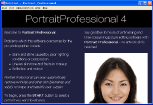|
bookmark this page - make qweas your homepage | |
| Help Center - What's New - Newsletter - Press | ||
| Get Buttons - Link to Us - Feedback - Contact Us |
| Home | Download | Store | New Releases | Most Popular | Software Guides | Special Prices | Rate | Updated | FAQ |
|
|
Portrait Professional 4.2It provides the same great tools for enhancing images. Regular "true color" images use 8 bits to represent each red, green and blue color channel, giving 24 bits per pixel.
It provides the same great tools for enhancing images. Regular "true color" images use 8 bits to represent each red, green and blue color channel, giving 24 bits per pixel. This allows 16,777,216 colors to be represented. To get source images with more than 8 bits per color channel, you will need a camera that supports this. Most digital SLR cameras allow pictures to be saved in "RAW" format. Some faces are already extremely attractive, and in these cases you'll find that the control has little effect. In others, using the control too much can change the subject's appearance a little too much and you can risk changing their identity. To give you an idea of how this works, the features and attributes that sculpting measures and reacts to are: Positioning of eyes (how far apart, vertical symmetry, how widely opened) tips:
Key Features:
Note that 80%+ of our feedback on the sculpting has been highly positive. Used on lower levels you'll find that a slight enhancement can make a huge difference to the overall aesthetic result. Our aim is to create pictures which give the impression that the subject has been caught on her best day, looking absolutely fantastic but without looking "doctored". If you try using the feature gently you'll see what we mean, and if you're still not sure, do what we did and ask customers what they like. Our research shows that in the majority of cases people want to look great, and they don't mind a little digital help if it gives them a picture that they'll treasure. User Comments: [ Write a comment for this software ] No user comments at present! Related Programs:
|
| Search
- News - Discount
- Top100 - Featured
- Picks - Hot
- Directory - Service
- Developer - Partner
- Resource © 2006 Qweas Home - Privacy Policy - Terms of Use - Site Map - About Qweas |


 Download Site 1
Download Site 1 Buy Now $49.95
Buy Now $49.95