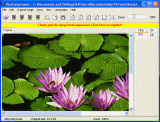|
bookmark this page - make qweas your homepage | |
| Help Center - What's New - Newsletter - Press | ||
| Get Buttons - Link to Us - Feedback - Contact Us |
| Home | Download | Store | New Releases | Most Popular | Editor Picks | Special Prices | Rate | News | FAQ |
|
|
ReaCompressor 1.8Images ready for the web in a SNAP! Select from JPEG, PNG, GIF and TIF.
This tool has an intuitive easy-to-use interface. All you need to do is just open an image you want to be compressed, compare file sizes of created JPG, GIF, PNG, TIF images and then save the most optimal result. It is also a good tool for preparing images for the Web. You will be able to create: Progressive JPG files and interlaced GIF files, in which a low-resolution version of the image appears in a browser while the full image is downloading. Transparent GIF and PNG files, in which you blend the edges of the image with a Web page background color. Lossless true color PNG files, which can be used when you need to show an image on a Web page without any quality losses. Key Features:
For years people have been complaining about how hard it is to find software for what should be a simple job - compressing images in compact formats, ready for the web. All popular image formats are supported as input files, including - TIFF Bitmap (TIF, TIFF), CompuServe Bitmap (GIF), JPEG Bitmap (JPG, JPEG, JPE), PaintBrush (PCX), Windows Bitmap (BMP, DIB, RLE), Windows Icon (ICO), Windows Cursor (CUR), Portable Network Graphics (PNG),Windows Metafile (WMF), Enhanced Windows Metafile (EMF), Targa Bitmap (TGA, TARGA, VDA, ICB, VST, PIX), Portable Pixmap, GreyMap, BitMap (PXM, PPM, PGM, PBM). User Comments: [ Write a comment for this software ] No user comments at present! Related Programs:
|
|
Search -
Download -
Store -
Directory -
Service -
Developer Center
© 2006 Qweas Home - Privacy Policy - Terms of Use - Site Map - About Qweas |


 Download Site 1
Download Site 1 Buy Now $24.95
Buy Now $24.95