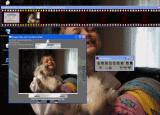|
bookmark this page - make qweas your homepage | |
| Help Center - What's New - Newsletter - Press | ||
| Get Buttons - Link to Us - Feedback - Contact Us |
| Home | Download | Store | New Releases | Most Popular | Editor Picks | Special Prices | Rate | News | FAQ |
|
|
HomeGallery 2.5Add voice control to your image collection.
HomeGallery uses speech recognition technology to let you use your voice to navigate your image collection. If you choose, you can also automatically play MP3 music with images. This update includes Filmstrip and Easel windows. The Filmstrip displays a preview of image thumbnails in a negative filmstrip view. The Easel allows images to be converted to Grayscale, an Oil Painting look, and more. Images can be displayed as Windows Wallpaper or in HomeGallery Easel window? Windows Wallpaper will display only .jpg, .bmp, and .gif files. Active Desktop has to be enabled for displaying of .jpg and .gif files as Wallpaper. This doesn't necessarily have to be on a PC on your desktop. It could be mounted into a wall with just the monitor showing so you can walk up to it and tell the picture to go to the next work of art or vacation picture. HomeGallery works wonderfully to show a group of your friends a collection of your vacation or family photos while sitting in the family room with the computer monitor six or eight feet away. See Usage Scenarios for more ways HomeGallery may be used. Key Features:
HomeGallery is a voice controlled photo album for images stored on your computer. You can easily create voice or text descriptions of your photos that will be played as the image is viewed onscreen, making it ideal for unassisted slide shows. Images show up very large and bright on a computer screen and HomeGallery provides an excellent way to navigate the images as if it were a photo album. It can also act as an art gallery, displaying your favorite artist's works at specified intervals or when you tell it. User Comments: [ Write a comment for this software ] No user comments at present! Related Programs:
|
|
Search -
Download -
Store -
Directory -
Service -
Developer Center
© 2006 Qweas Home - Privacy Policy - Terms of Use - Site Map - About Qweas |


 Download Site 1
Download Site 1 Buy Now $24.99
Buy Now $24.99