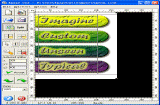|
bookmark this page - make qweas your homepage | |
| Help Center - What's New - Newsletter - Press | ||
| Get Buttons - Link to Us - Feedback - Contact Us |
| Home | Download | Store | New Releases | Most Popular | Software Guides | Special Prices | Rate | Updated | FAQ |
|
|
Image Cut 1.5A creative tool for professional webmasters for creating high-quality html template and site design that include a foolproof method for splitting images to prevent theft. You can add keyword-optimized titles and descriptions for all your images
Here’s a creative tool for professional webmasters who are looking for the fastest possible way to create high-quality html template and site design that include a foolproof method for splitting images to prevent theft. Visitors are forced to return to the site every time they want to view images and that automatically increases site traffic. Moreover with Image cut you will make your images load faster and improve site rating on search engines. Every professional web designer knows the routine. First you design your single image template using your favorite image editor such as GIMP or PhotoShop. Then you split the image template using a cutting tool that’s capable of creating the HTML to merge each image slice into a complete image. Image Cut automates the image slicing process and saves you hours of time and unnecessary steps. Image Cut does all of the hard work for you. Just place the cut marks on your image right where you want them. Image Cut automatically saves each slice in an optimized file and then generates the HTML for you. You just drop the files onto your site and you’re ready to go! Optimize web content for quick downloads saving web space and increasing playback speed. Image Cut will automatically choose the most compact file format for JPEG, GIF, PNG and loseless image quality for each picture segment. Even better, you can compare different qualities and resulting file sizes using quick preview and do custom optimizations at will. If a particular segment has no significant data it can be marked as "blank" so no image file is stored. And that’s ideal image compression! Image Cut is SEO-aware and will help improve your site ranking by inserting ALT description image tags for every image. That means you can add keyword-optimized titles and descriptions for all your images. Quick and painless, Image Cut is designed to make SEO modifications that do their part in helping you achieve maximum site popularity in the shortest time possible. Key Features:
You can use Image Cut to protect all your images from unauthorized downloads by splitting pictures into random segments so unregistered users will not be able to save complete images or copy them to the clipboard. And don’t worry about spending hours hand-making HTML frames to display those images on your site. Image Cut does all the coding for you. Now visitors will have to return to your site anytime they want to view your photos and graphics which increases page views and maximizes your advertisement revenue. User Comments: [ Write a comment for this software ] No user comments at present! Related Programs:
|
| Search
- News - Discount
- Top100 - Featured
- Picks - Hot
- Directory - Service
- Developer - Partner
- Resource © 2006 Qweas Home - Privacy Policy - Terms of Use - Site Map - About Qweas |


 Download Site 1
Download Site 1 Buy Now $19.95
Buy Now $19.95