 |
bookmark this page - make qweas your homepage | |
| Help Center - What's New - Newsletter - Press | ||
| Get Buttons - Link to Us - Feedback - Contact Us |
| Home | Download | Store | New Releases | Most Popular | Editor Picks | Special Prices | Rate | News | FAQ |
|
|
Image Styles Pack 4.7 - User Guide and FAQScreenshots - More Details1. How to use the resample tool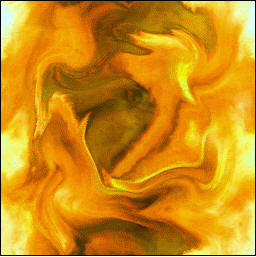 After creating an image sometimes necessary to alter it in other resolution, for this purpose we are copying all effects from one file to another. The Resample tool allows saving your time and translate any Image Styles file from the original resolution to resolution you want. 1) Open fiery_storm.isf from Examples/Nature directory. 2) Choose Tools -> Resample main menu item. 3) Set New Width and New Height to 512. Click OK. 4) The new 512x512 image is ready. 2. How to use Animation Tutorial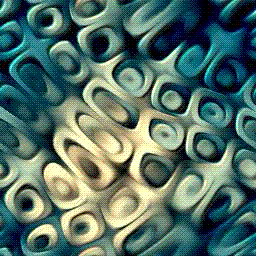 1) Open volumetric.isf from Examples/Other directory of Image Styles. 2) Choose Sine Distortion effect in Script window (second by order). 3) Set Step value of a scrollbar in Tools/Options of main menu to 2. 4) Click Animation/Start Record to File main menu item. Select destination file and directory, click Save, then choose video compressor, click OK. 5) Press right arrow of X Phase scroll bar of Sine Distortion effect while the value gets to 255. Recording frames in status bar must be equals 128. 6) Click Animation/Stop Record main menu item. 7) That's all, now your animation is ready. You may play it by Animation/Play File main menu item. Screenshots - More Details |
|
Search -
Download -
Store -
Directory -
Service -
Developer Center
© 2006 Qweas Home - Privacy Policy - Terms of Use - Site Map - About Qweas |

