 |
bookmark this page - make qweas your homepage | |
| Help Center - What's New - Newsletter - Press | ||
| Get Buttons - Link to Us - Feedback - Contact Us |
| Home | Download | Store | New Releases | Most Popular | Editor Picks | Special Prices | Rate | News | FAQ |
|
|
Picture Viewer Max 4.50 - User Guide and FAQScreenshots - More DetailsSending pictures over the Internet using this software. Picture Viewer Max allows you to send files highlighted in the main window file selection box, over the internet using E-Mail. The file you selected or highlighted on the file selector is the file that will be sent to an e-mail address when selecting this option. Clicking on the Send File button will display the EMail File Window The file selected by the file selector on the previous window tab is the file that can be sent to an e-mail address over the internet. 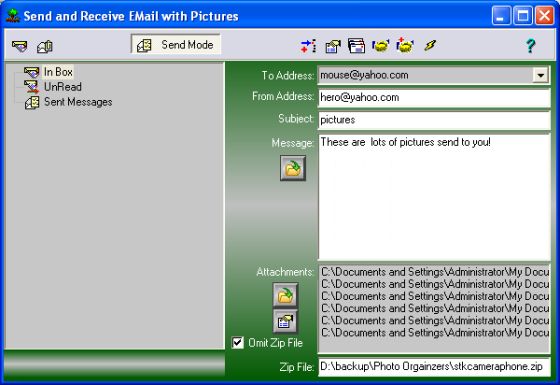 Picture Viewer Max now uses one display to send and receive E-Mail. You can toggle between Sending and Receiving E-Mail by clicking the Send/Receive Mode button on the E-Mail window frame toolbar near the top. You also have a table on the left of the window that displays the received e-mail messages. You also have a Subject Field, and of course a field for the message. A list is displayed of all the files you wish to send with the message. These files will be automatically packaged into a Zip file with the name and location of the Zip File in the field below the list. You do have the options to send file attachments without using a Zip File. Screenshots - More Details |
|
Search -
Download -
Store -
Directory -
Service -
Developer Center
© 2006 Qweas Home - Privacy Policy - Terms of Use - Site Map - About Qweas |

