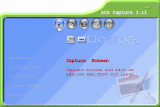|
bookmark this page - make qweas your homepage | |
| Help Center - What's New - Newsletter - Press | ||
| Get Buttons - Link to Us - Feedback - Contact Us |
| Home | Download | Store | New Releases | Most Popular | Editor Picks | Special Prices | Rate | News | FAQ |
|
|
ACS Capture 2.11A suite of four professional tools, including ACS Capture, ACS Cam, Movie Grabber and Image Editor. It can record screen to flash file or AVI movies.
ACS Capture is a suite of four professional tools. In this package, contains ACS Capture, ACS Cam, Movie Grabber and Image Editor. ACS Capture makes an easy way to capture any part of your screen and edit the captured image with Image Editor, this will enhance you screen-shot works. And it also helps you to record your screen as video (include audio) into both avi movie files and flash (swf) movie files...With ACS Capture 2.1 you can grab the frame pictures of movies you like. Key Features:
ACS Capture is a powerful image capturing and screen recording utility. Whatever you can see on your screen, ACS Capture will easily capture for your immediate use. Once you've taken your capture, ACS Capture lets you edit, enhance, save, and use the capture for numerous tasks. ACS Capture is very easy to use, though it congregates the four functions that own as Screen Recorder, AVT to SWF Converter, Image Editor and AVI&Mpeg Movie Picture Grabber. It is for any computer user who needs to capture screens for any purpose. User Comments: [ Write a comment for this software ] No user comments at present! Related Programs:
|
|
Search -
Download -
Store -
Directory -
Service -
Developer Center
© 2006 Qweas Home - Privacy Policy - Terms of Use - Site Map - About Qweas |


 Download Site 1
Download Site 1 Buy Now $29.50
Buy Now $29.50