 |
bookmark this page - make qweas your homepage | |
| Help Center - What's New - Newsletter - Press | ||
| Get Buttons - Link to Us - Feedback - Contact Us |
| Home | Download | Store | New Releases | Most Popular | Editor Picks | Special Prices | Rate | News | FAQ |
|
|
GrabXP v4.0 - User Guide and FAQScreenshots - More Details
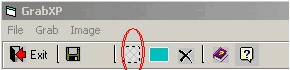 The most commonly used function is to grab a specific area of the display. When you click the menu item highlighted above the "Area Select" tool appears as shown below.  The "Area Select" tool appears as a small transparent window which you can position anywhere on your display and drag/size to encompass the desired area then click the word "Grab" to select. 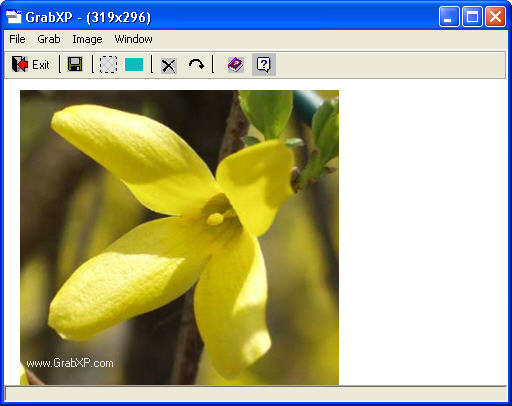 When you use the "Area Select" tool shown on the preview page the capture the captured image appears on the main GrabXP picture window as shown above. You can use the mouse to drag the picture the window. More importantly though you can stretch the image to increase decrease the size either horizontally or vertically which will of course distort the proportions of the original image. However, if you stretch diagonally the image always snaps back into proportion and sizes proportionally. Screenshots - More Details |
|
Search -
Download -
Store -
Directory -
Service -
Developer Center
© 2006 Qweas Home - Privacy Policy - Terms of Use - Site Map - About Qweas |


 Download Site 1
Download Site 1 Buy Now $19.50
Buy Now $19.50