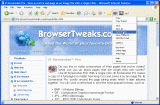|
bookmark this page - make qweas your homepage | |
| Help Center - What's New - Newsletter - Press | ||
| Get Buttons - Link to Us - Feedback - Contact Us |
| Home | Download | Store | New Releases | Most Popular | Editor Picks | Special Prices | Rate | News | FAQ |
|
|
IE Screenshot Pro 1.1.2Make screen shot of web pages that you've visted, and stamp text on screenshots each time.
Do you want to make screenshots of web pages that you've visited? But some pages are too long and you have to scroll them down? No problem! The IE Screenshot Pro is a Windows-based program that can make a copy of a full page and save it as an image file with a single click (it scrolls around the page taking shots and stitches them together). You can save screenshots in the most popular formats, such as: BMP-Windows Bitmap, GIF-Compuserve Graphics Interchange Format, JP2-JPEG 2000 Image, JPC-JPEG 2000 Codestream Image, JPG-JPEG Image, PCX-PCX Image, PGX, PGX (Grayscale) Image, PNG-Portable Network Graphics, PNM-PNM Image, RAS-Sun Raster Image, TGA-Targa Image, TIF-Tag Image File Format. Do you need to stamp text on screenshots each time you make a screenshot of a visited web page? No problem! Just specify the corresponding options in the Options dialog box and IE Screenshot Pro will stamp screenshots with the specified text, the current date and also the URL of the web page. You can also specify the transparency of the text layer on screenshots. If you need to make a screenshot of a visited web page and send it by e-mail to others, IE Screenshot Pro will help you with that as well. Just click the Send by E-mail menu item and IE Screenshot Pro will make a screenshot file of the web page with the specified name, create a new e-mail message, and attach the screenshot file to the message. All there is left to do is to specify the recipient's address and send the e-mail as usual. Key Features:
IE Screenshot Pro is used to capture webpage. After you capturing, you can save the pages in many formats and you can add text to the screenshot of webpage. User Comments: [ Write a comment for this software ] No user comments at present! Related Programs: |
|
Search -
Download -
Store -
Directory -
Service -
Developer Center
© 2006 Qweas Home - Privacy Policy - Terms of Use - Site Map - About Qweas |


 Download Site 1
Download Site 1 Buy Now $19.95
Buy Now $19.95