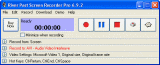|
bookmark this page - make qweas your homepage | |
| Help Center - What's New - Newsletter - Press | ||
| Get Buttons - Link to Us - Feedback - Contact Us |
| Home | Download | Store | New Releases | Most Popular | Editor Picks | Special Prices | Rate | News | FAQ |
|
|
River Past Screen Recorder Pro 6.9.2Record / capture screen activity to AVI, and record to WMV files using Microsoft's Windows Media Screen codec.
Capture AVI video from the full screen, a window, a rectangle region, or a defined area around the cursor. Decide whether you want the cursor image to be included. You can even record audio into the AVI, from the microphone, line-in, or speakers. River Past Screen Recorder Pro allows you to record to WMV files using Microsoft's Windows Media Screen codec, which is specialized in producing high quality and small screen videos. Key Features:
Based on the multithreaded architecture of DirectShow, River Past Screen Recorder is extremely efficient. And River Past Screen Recorder features expandable setting panels, which displays the basic settings when collapsed, and provides all the controls for the advanced users when expanded. User Comments: [ Write a comment for this software ] No user comments at present! Related Programs:
|
|
Search -
Download -
Store -
Directory -
Service -
Developer Center
© 2006 Qweas Home - Privacy Policy - Terms of Use - Site Map - About Qweas |


 Download Site 1
Download Site 1 Buy Now $59.95
Buy Now $59.95