 |
bookmark this page - make qweas your homepage | |
| Help Center - What's New - Newsletter - Press | ||
| Get Buttons - Link to Us - Feedback - Contact Us |
| Home | Download | Store | New Releases | Most Popular | Software Guides | Special Prices | Rate | Updated | FAQ |
|
|
Photo Screensaver Maker 6.0.2 - User Guide and FAQScreenshots - More Details
General 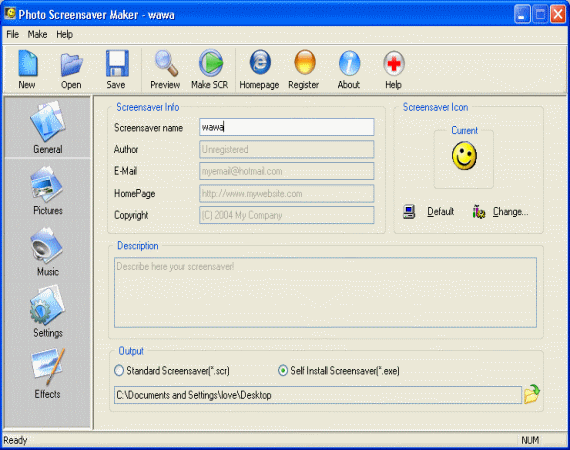 The first screen that appears in Photo Screensaver Maker is designed for entering basic information about the screensaver you would like to create. Here, you can enter the screensaver's name, a short description of it, as well as the author's name. Screensaver name: It will be used as file name and will be displayed in the screensavers list in the Windows' Display Control Panel applet. It should contain only characters valid for a file name. Author: This field is protected and you can't modify it. When you register this software, you will receive a registration key associated with your name so that this field will automatically contain your name. E-Mail: The adress of your email. This email address will be displayed in the General tab of the Screensaver configuration window. Homepage : The full (including "http ://") URL of your web site. This URL will be displayed in the General tab of the Screensaver configuration window. Copyright: Is a short informational string that you want to display near your name in the General tab of the Screensaver configuration window. Generally it is something similar to "(C) 2004 My Company" . Description: A plain text document, up to 128 characters in length, it will be displayed in the General tab of the Screensaver configuration window. Screen saver Icon : You can specify a custom icon for your screensaver. Screenshots - More Details |
|
Search -
News -
Discount -
Top100 -
Featured -
Picks -
Hot -
Directory -
Service -
Developer -
Partner -
Resource
© 2006 Qweas Home - Privacy Policy - Terms of Use - Site Map - About Qweas |


 Download Site 1
Download Site 1 Buy Now $17.50
Buy Now $17.50