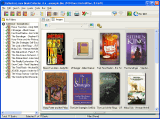|
Book Collector 4.6.2
Take control of your book collection. If you love read and have many books at home, Book Collector is a useful tool that designed for you.
| Version: | 4.6.2 |
Publisher: | collectorz.com |
| File Size: | 4,209 KB |
System: | Windows 98/ME/2000/XP |
| License: | Free to try ($24.95) |
Limitations: | 100 item trial edition |
| Date Added: | 05-26-2006 |
Requirements: | Windows System |
Software Description:
Book Collector was designed to organize your book collection in a database
and finally know exactly which books you own. This program makes a database
of your book library: paperbacks, hardcovers, magazines, bundles, and
other book formats. It is so useful that helps you catalog your home
library easily.
Book Collector adds books to the database is quick and easy, because
all information is automatically downloaded from book database sites
and online book stores on the Internet. Once you have added a number
of books to the inventory, you can view it in the main screen. It is
possible to show a simple list of all books, but you can also organize
your home library by author, publisher or genre, etc. using the automatic
folder feature.
The resulting list can be sorted instantly. You can use the quick search
feature to fast find all books that contain the word you type, or use
the Advanced Filter command to search in specific fields, even multiple
fields at once.
Its print feature allows you to print lists in any way you want. It
lets you choose which books to print, which fields to show and in what
order to list them, and many more.
Book Collector will automatically download all book data (author, title, publisher, release year etc... and of course the book cover image.
Browse, sort and search your book database
Once you have added a number of books to the inventory, you can view it on the main screen of the program. It is possible to show a simple list of all books, but you can also organize your collection by author or by publisher, using the automatic folder feature. Or use the Images View to browse the covers of your books (displayed in the screenshot on the right).
All lists can be sorted instantly, just by clicking the list column headers or by using the Sort Order screen. You can sort on any field, e.g. alphabetically on title or author, or ordered by publication date or purchase date.
Use the Quick Search feature to find all books that contain the word you type, or use the Advanced Filter command to search in specific fields, even multiple fields at once.
Click to enlarge
[More screenshots]
Print lists
Lists of your books can be printed in any way you want. The Print feature lets you choose which books to print, which fields to show and in what order to list them. Printed lists are ideal for insurance purposes, or to take with you to the store. The Pro edition of Book Collector also includes a number of templates for other nicely formatted print-outs. The flexible XML/XSL-based template system lets you create your own layouts too (requires XSL programming skills). Visit our Templates page to download templates created by other Book Collector users.
Export to your iPod (Pro edition only)
If you own an iPod you really need to check out our Export to iPod Notes feature. It lets you export a list of your books to the iPod Notes system. Then take your iPod with you to the store and browse your collection right there on the spot, nicely grouped by author. Now you can always check which books you already own and thus avoid duplicate purchases.
Export your book catalog (Pro edition only)
Using the Export to HTML feature you can generate HTML pages of your book inventory, for use on your homepage or website. You can create one index page listing all books (with one row per book), optionally linked to detail pages with one page per book.
If you want to be able to use your book data in other programs, use the Export to XML or Export to Text functions (the result of the Export to Text function can be directly opened in Excel). A special export feature is included to export your database for use in the ListPro software on your PDA (PocketPC or Palm).
Integrated Loan Manager (Pro edition only)
The built-in Loan Management system allows you to keep track of books you loan to friends, family, etc... Just log which book you loaned and to whom and you will always know where your missing books are.
Key Features:
- Catalog books automatically, download all data and images
- Browse, sort and search your database on screen
- Support downloading all book data online
- Put your list on your iPod and browse it while in the book store
- View and print sorted list
- Fast search your book database
- Track your loans (PRO edition only)
- Available for Windows and Apple Mac OS X
Editor's Review:
Do you love read? Do you need to organize so much information about your books? Now Book Collector is designed for you. It can be used to catalog all your book collection in a database and download all book data including cover image, author, title and so on from the Internet.
This program is so great that allows you to browse your collection by a detailed list or cover image. You can choose what to list and in which order if you like. It shows detailed information about book to you.
Also you can fast search any book data you need using its quick search feature. Print your list in any way and view contents of any book easily, just click one button. With Book Collector you will never miss any book when you want to find it.
User Comments:
[ Write a comment for this software ]
No user comments at present!
Related Programs:
|



 Download Site 1
Download Site 1 Buy Now $24.95
Buy Now $24.95