|
AccuChef 6.6 - User Guide and FAQ
Screenshots
- More
Details
The Shopping List Manager
The shopping list manager allows you to add ingredients from the current
recipe (or from all marked recipes) to a shopping list. If you have an
entry in the Recalc size field, you will be presented with a dialog box
that asks for the number of servings you are preparing. Press the appropriate
button and the shopping list dialog box will appear.
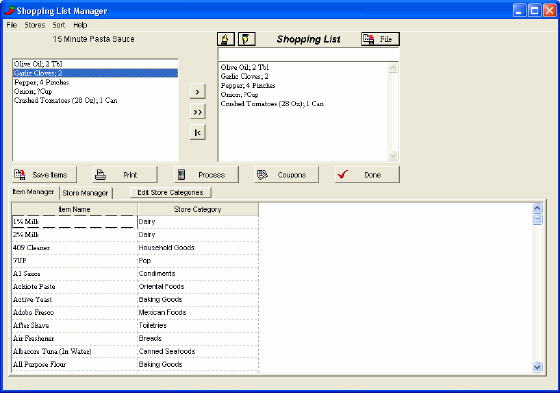
Frequently Asked Questions - AccuChef
- Why do some of the ingredients show up blue and
others black in the editor?
Blue ingredients mean that AccuChef has linked them to items in the
nutritional database. You can change the link color by selecting "Nutrition
Link" under the Tools menu in the Editor. You can turn off the automatic
nutrition link by unchecking "Auto Connect Nutrition" under the Tools
menu.
- When I try to open AccuChef, a window flashes
up very briefly and then closes and nothing else happens. The program
does not open at all.
This issue with was fixed by turning off the Matrox Power Desk service
in the task manager. Seems they may have some video driver problems.
If you see this kind of behavior check to see if there is a later
release of your video driver (even if it's not Matrox).
- Can I download accuchef recipes to my PDA?
Yes. Mark or filter the recipes to download (if you don't want all),
select "Export Multiple Text Files" and select a folder to export
the recipes to (you may want to create a special transfer folder first).
Once the recipes are exported, you can use Windows Explorer to create
a recipe folder on your PDA and copy the recipe over. On your PDA,
use your file explorer software to open the recipe folder and the
individual recipes will display with their recipe names as the file
names. Tap a recipe file name to open and view the recipe.
- How do I set up AccuChef so multiple workstations
can access the same cookbook over my network?
1. Install AccuChef on each workstation (you'll need a license for
each, contact us for a discount if it's more
then 10).
2. Make sure that the "Temp File Path" on the "General" tab of the
configuration screen is pointing to a local
folder (C:\foldername).
3. Place the cookbook you want to use on a shared resource on your
network.
4. Connect each workstation to the shared resource (net use f: \\sharename\foldername).
5. Start up AccuChef, select Open Existing Cookbook, navigate to the
shared resource and select the cookbook.
- AccuChef will not calculate the nutritional values
of my recipes and it says there is no database to do this.
Assuming you're not using the Express version which doesn't include
the nutritional calculator feature, right click the icon you're using
to start AccuChef, select Properties and look to see which folder
it's starting AccuChef from. Re-run the installation and make sure
it's installing in the same folder. When it comes to the "Update Options"
screen, make sure that the box labeled "Nutritional Database" is checked.
- I'm having trouble changing the Browser background
color, any hints?
If you have a background BMP file specified for the Browser it will
override any background color you select. To change the background
color first make sure that the field labeled "Background BMP" on the
"General" tab of the configuration screen is empty.
- When I do a print preview I do not see the Custom
report I chose. How do I do this?
Make sure that the box labeled "Use Custom Reports" is checked on
the "General" tab of the configuration screen (Ctrl+D from the Browser).
- Some recipes aren't showing up in the Find/Filter
searches that I know are there, where are they?
One possibiliy is, when entering ingredients for Find and Filter searches
use the singular form of the word (eg. Mushroom instead of Mushrooms).
Some recipes may call for "1 Shallot" and if you're searching for
"Shallots" it won't show up in the results. Also, make sure to click
on the "Reset" button when entering new search of filter criteria.
Some fields (like the date entered/modified) may contain search criteria
left over from a previous search and interfere with your current search
unless emptied. The Reset button will initialize all fields with one
click.
Screenshots - More
Details
|

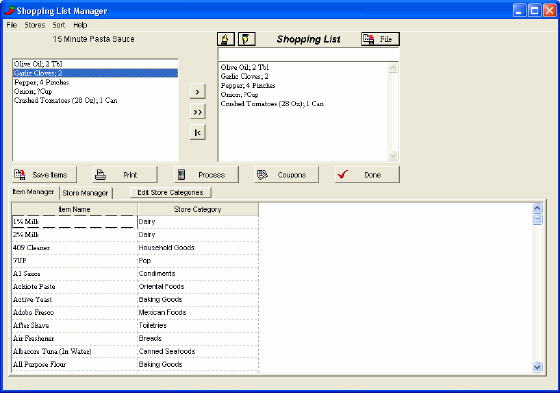


 Download Site 1
Download Site 1 Buy Now $19.95
Buy Now $19.95