 |
bookmark this page - make qweas your homepage | |
| Help Center - What's New - Newsletter - Press | ||
| Get Buttons - Link to Us - Feedback - Contact Us |
| Home | Download | Store | New Releases | Most Popular | Software Guides | Special Prices | Rate | Updated | FAQ |
|
|
TransLite Spanish-English Dictionary 8.5.2 - User Guide and FAQScreenshots - More Details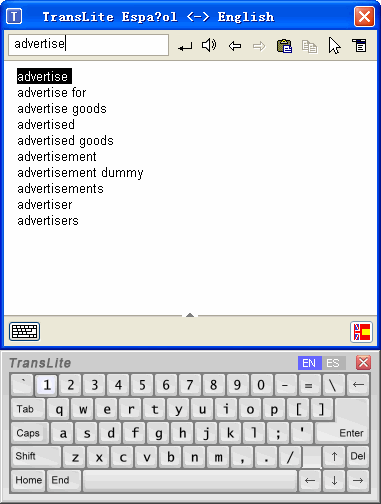
Input field - is used for manual text entry. List - displays variants of dictionary terms of the typed text. Translate Button - translation of the entered text or text selected from the list. Return to List Button - return to word list after translation. Auto Mode Button – activates one of two modes: 1. Auto Mode: Just point cursor to the word (Internet Explorer, Outlook, WinHelp, Notepad...) or just select the word or phrase (Word, Wordpad, Adobe Acrobat and over). You can select word by double click. 2. Manual Mode: Point cursor to the word (or select text) and press Ctrl. Note: This button performs the same function as the TransLite icon on the task bar. Menu Button - displays TransLite menu At the bottom of the TransLite window are buttons which allow you to select from the installed dictionaries and change translate directions. Screenshots - More Details
|
|
Search -
News -
Discount -
Top100 -
Featured -
Picks -
Hot -
Directory -
Service -
Developer -
Partner -
Resource
© 2006 Qweas Home - Privacy Policy - Terms of Use - Site Map - About Qweas |


 Download Site 1
Download Site 1 Buy Now $19.00
Buy Now $19.00