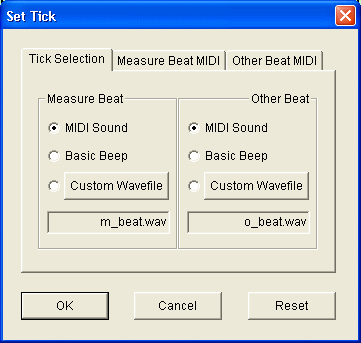|
MuseBook Metronome 1.2 - User Guide and FAQ
Screenshots - More Details
Set Tick Sound dialog is used to change the sound of each beat.
- Select the type of Tick Sound.
- MIDI Sound You can use 128 different sounds in General MIDI.
- Basic Beep You can use this if your computer has no soundcard.
- Custom Wavefile You can select your own drum beat wavefile.
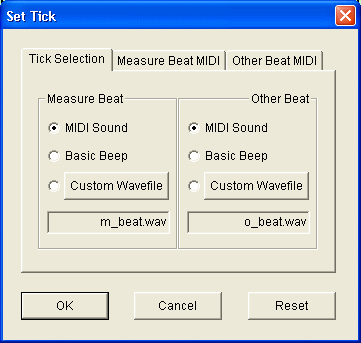
- In MIDI Sound, set the sound of the first beat in a measure, Measure Beat Sound.
- In MIDI Sound, set the sound of the other beats in a measure, Other Beat Sound.
- In Custom Wavefile, you can assign your own drum beat wavefile for the tick sound.
Frequently Asked Questions - MuseBook Metronome
- I entered registration code, but I get "ERROR: Invalid registration code". Why?
Number 0(zero) and letter o, number 1(one) and letter l(small) are easy to confuse. Likewise, number 8(eight) and letter B(capital), number 9 and letter q(small) can be confusing too. Please check and provide the correct registration code. Somtimes it might be easier to copy and paste part by part rather then type it yourself.
- I selected MIDI as tick sound but get no sound.
MuseBook Metronome use default MIDI Mapper which was configured from Panel Control. If MIDI device is incorrectly configured by that, MuseBook Metronome doesn't make sound. You are encouraged to do the following test.
- Check Audio setting if it is ticked with "Microsoft GS Wavetable Synth" from
[Control Panel] - [ Sounds and Multimedia] - [Audio Tap] - [ MIDI Music Playback]
- Check both main and MIDI volume level from Volume Control of your PC.
MIDI volume level might be too low to be heard.
- If above are all checked but still do not hear any sound, please close all the other sound program and execute MuseBook Metronome again. Some old soundcard with win9x doesn't provide multiple MIDI play function.
- I get "Can't play the WAVE file" error message.
Some old soundcards can not play two Wave files at the same time. You may encounter this error message when you selected different tick sounds for Measure Beat and Other Beats. MuseBook Metronome v1.2 solved this problem.
Screenshots - More Details
|



 Download Site 1
Download Site 1 Buy Now $9.00
Buy Now $9.00