 |
bookmark this page - make qweas your homepage | |
| Help Center - What's New - Newsletter - Press | ||
| Get Buttons - Link to Us - Feedback - Contact Us |
| Home | Download | Store | New Releases | Most Popular | Editor Picks | Special Prices | Rate | News | FAQ |
|
|
SwordSearcher 5.0.1 - Screenshots
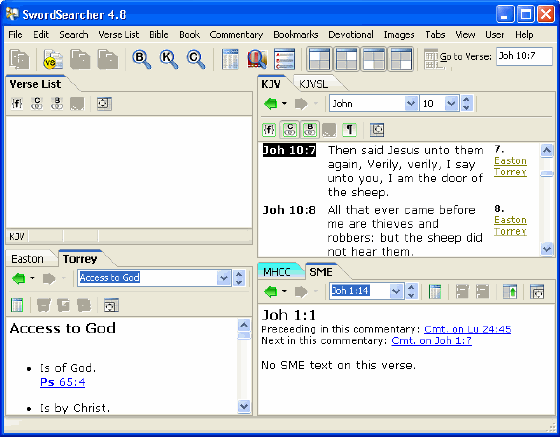
SwordSearcher's main window lays out four Surfaces for Bible study: The Verse List, the Bible View, the Book View, and the Commentary View. While each display may be hidden, they never overlap. You won't be lost in a deluge of cascading windows. Finding what you need is quick and direct. 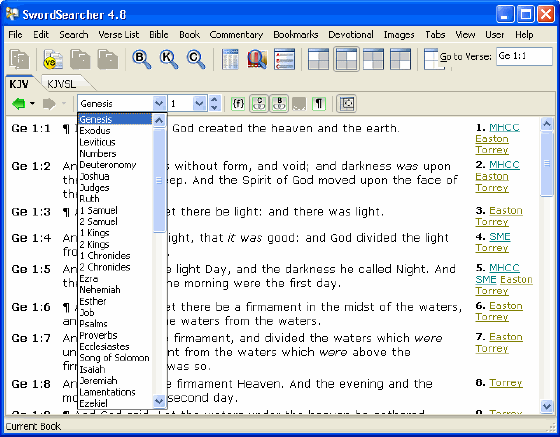
The Bible View displays Bible text in an easy-to-read columnar format. To the right of the Bible text are marginal reference links that give you fast access to other library material related to the verse. The Bible text may also be displayed in paragraph format when desired, and the marginal links can be toggled off when not needed. A second Bible text can be compared, adding an additional column next to the primary text, making comparison simple and easy to read, as seen below. 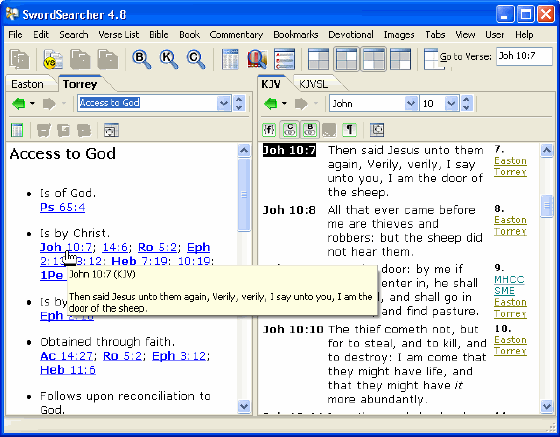
The Book View displays dictionaries, encyclopedias, topical guides, and regular books. As with the Bible and Commentary views, the tabs at the top of the display allow you to switch between library resources (in this case, other books). In this example, the Nave, Smith, and ISBE tabs are specially colored because they also have entries titled Weapons. Hyperlinked verse references in SwordSearcher PoP-Up the verse text when you hold the mouse pointer over the verses. Clicking the hyperlink will allow you to examine the context of the verse in the Bible View. 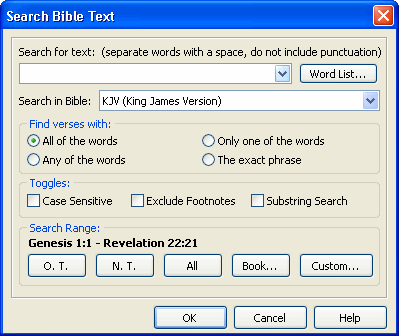
You will find Bible verses instantaneously, immediately seeing every verse you are looking for with any given word, group of words, or phrase. User Guide and FAQ - More Details |
|
Search -
Download -
Store -
Directory -
Service -
Developer Center
© 2006 Qweas Home - Privacy Policy - Terms of Use - Site Map - About Qweas |


 Download Site 1
Download Site 1 Buy Now $49.95
Buy Now $49.95