 |
bookmark this page - make qweas your homepage | |
| Help Center - What's New - Newsletter - Press | ||
| Get Buttons - Link to Us - Feedback - Contact Us |
| Home | Download | Store | New Releases | Most Popular | Editor Picks | Special Prices | Rate | News | FAQ |
|
|
AceReader Pro Deluxe 4.5 - User Guide and FAQScreenshots - More DetailsTake Comprehension Test (Forced Speed/Mode) 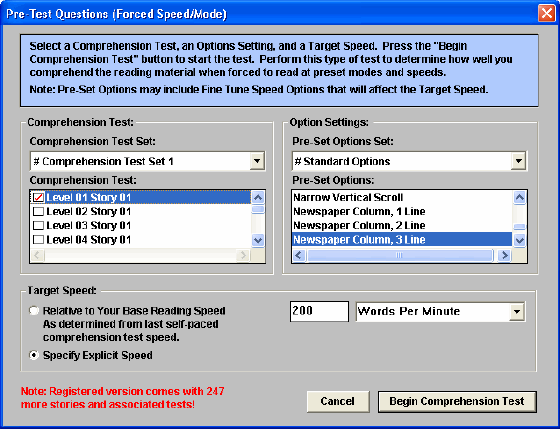 Select a Comprehension Test, an Option Setting and a Target Speed. Press the Begin Comprehension Test button to start. The program will lead you through the rest of the process. Perform this type of test to determine how well you comprehend the reading material when forced to read in different modes and at different speeds. The text will appear as defined by the Options and Speed you specify. The program will log your speed and comprehension scores. Canceled tests are also logged. When viewing test results, you will be able to tell if the test was canceled by looking at the Comprehension Test Score. The Comprehension Test Score for tests that were canceled will be marked with "---". Knowing if a test was canceled is useful to keep track of how much time you spent familiarizing yourself with the story before you completed the actual test. The graphs only plot data for completed tests. AceReader Pro Deluxe comes with its own set of Comprehension Tests that are broken out by grade levels 1-12 plus an adult level. Test Sets that come with the program are marked with a "#" as the first character of their name. These tests are ordered from easiest to hardest. Each time you take a test, the program will remember and highlight the last test you took. We recommend that you pick a starting level (typically the first level) and each time you take a test, simply work you way down the list. Screenshots - More Details |
|
Search -
Download -
Store -
Directory -
Service -
Developer Center
© 2006 Qweas Home - Privacy Policy - Terms of Use - Site Map - About Qweas |

