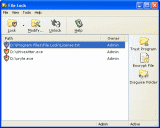|
bookmark this page - make qweas your homepage | |
| Help Center - What's New - Newsletter - Press | ||
| Get Buttons - Link to Us - Feedback - Contact Us |
| Home | Download | Store | New Releases | Most Popular | Editor Picks | Special Prices | Rate | News | FAQ |
|
|
File Lock 6.0Download File Lock to Protect or hide any of your files, folders and drives!
File Lock is security software that can lock and/or hide your files, folders and drives. It can deny access to any of your files, folders or drives. File Lock also supports to hide files and folders, to make them to be completely invisible. The locked items will be denied access, move and deletion, the hidden items will not be found by any program or the Windows Explorer. File Lock supports all NT-base Windows system including Windows NT/2000/XP/2003. It also supports FAT, FAT32 and NTFS, CDFS file systems. File Lock supports schedule options, you can set the schedule option for each locked/hidden item, to specify how to lock/hide the item. For example: if you set the schedule option as "Daily" and set the start time as "8:00", end time as "17:00", then the item will only be locked/hidden in the time period of 8:00 to 17:00. File Lock supports multiple users, each user can lock and manage her/his own file/folder, only the administrators can view and manage all the locked/hidden items. File Lock provides plug-ins to help you encrypt files, disguise folders and launch trusted programs. "Disguise Folder" tool can disguise any of your folders as special folder in Windows, such as Recycled Bin etc; "Trust Program" tool allows you to launch any program that will be trusted by File Lock. A trusted program can access the locked/hidden files/folders. Key Features:
File Lock is very easy to use, just choose the "Lock File...", "Lock Folder...", "Lock Drive..." menu item to lock any item on your computer, click "Modify" to modify any locked item, select the "Hide this item" option to hide the selected item. Click "Unlock" button to unlock the selected item. While File Lock isn't perfect anyway, it doesn't provide secure restore solution for users. Once you lock files, folders especially drives, you should be caution as you system maybe out of order. User Comments: [ Write a comment for this software ] No user comments at present! Related Programs:
|
|
Search -
Download -
Store -
Directory -
Service -
Developer Center
© 2006 Qweas Home - Privacy Policy - Terms of Use - Site Map - About Qweas |


 Download Site 1
Download Site 1 Buy Now $29.95
Buy Now $29.95