 |
bookmark this page - make qweas your homepage | |
| Help Center - What's New - Newsletter - Press | ||
| Get Buttons - Link to Us - Feedback - Contact Us |
| Home | Download | Store | New Releases | Most Popular | Editor Picks | Special Prices | Rate | News | FAQ |
|
|
LASTBID 2.3 - User Guide and FAQScreenshots - More Details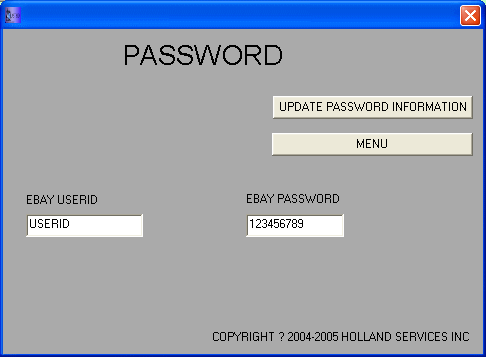 You will need to place your ebay personal identification code (user ID) and password in the appropriate sections. The information must match exactly for ebay to recognize your account. This procedure doesn't need to be repeated unless there are multiple users on your personal computer with ebay accounts. if so, delete contents and reenter the correct information for each individual's use. Frequently Asked Questions - LASTBID
Screenshots - More Details |
|
Search -
Download -
Store -
Directory -
Service -
Developer Center
© 2006 Qweas Home - Privacy Policy - Terms of Use - Site Map - About Qweas |

