 |
bookmark this page - make qweas your homepage | |
| Help Center - What's New - Newsletter - Press | ||
| Get Buttons - Link to Us - Feedback - Contact Us |
| Home | Download | Store | New Releases | Most Popular | Software Guides | Special Prices | Rate | Updated | FAQ |
|
|
XP Protector 1.3 - User Guide and FAQScreenshots - More DetailsHow to use XP Protector
Starting and working with XP Protector When you start XP Protector (Start - Programs - XP Protector - XP Protector) you will see following window: The window you see in the picture below is XP-Protector Control Panel. This is the first window you see when XP-Protector starts. It shows the most important information about your security system and allows you to change them. 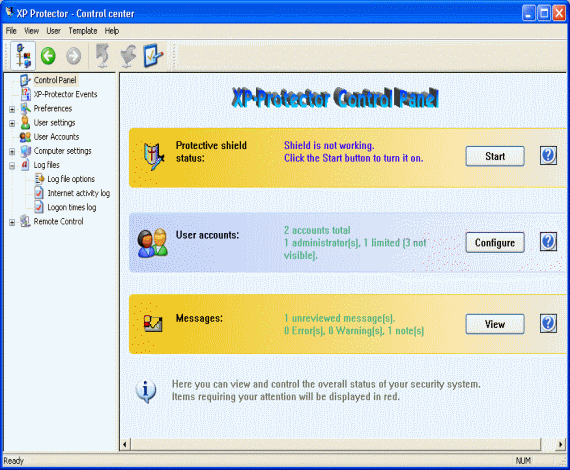 This is Control panel, the main window of XP-Protector Control center. In this program, the Control center, you do all the work with XP-Protector, such as define restrictions for users, edit their access rights or create new user accounts. There are also other parts of XP-Protector security system which you normally don't see because they do their job in the background. These components together are called XP-Protector protective shield. Screenshots - More Details |
|
Search -
News -
Discount -
Top100 -
Featured -
Picks -
Hot -
Directory -
Service -
Developer -
Partner -
Resource
© 2006 Qweas Home - Privacy Policy - Terms of Use - Site Map - About Qweas |

