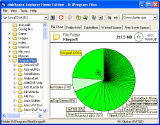|
bookmark this page - make qweas your homepage | |
| Help Center - What's New - Newsletter - Press | ||
| Get Buttons - Link to Us - Feedback - Contact Us |
| Home | Download | Store | New Releases | Most Popular | Editor Picks | Special Prices | Rate | News | FAQ |
|
|
diskSpace Explorer 3 Home Edition 3.01Download diskSpace Explorer 3 Home Edition to manage your hard disk space thus increase your available disk space.
diskSpace Explorer is a professional tool, powerful, intuitive and easy to use and allows the home users to manage their hard disk space and make intelligent allocation decisions for its capacity, just the way professionals do. The home user can view the hard disk, recognize directories and files which are large, and examine for wasted space and useless files... all done by a simple graphical, view and click, interface. The Explorer-style interface features a drive and folder tree view in the left-hand panel and five overlapped pages on the right to give you detailed information about the selected path. In addition to summarizing allocated space, diskSpace Explorer will also tell you how much space is wasted due to the drive cluster size. It will also show you how your drive would look and how much space would be wasted with another cluster size or file system (such as FAT32). This feature can help you make intelligent choices on how to repartition your hard disk to reduce the wasted space. It can also help you measure the space required to copy your files to CD-ROMs or floppy disks. diskSpace Explorer is tightly integrated with the Windows shell: you can display the Explorer context menu or the item properties the same way you perform these tasks in Windows Explorer. Because of this tight integration, network administrators can easily access valuable information, such as security information, the files/folders owner, last access date, etc. Key Features:
Had your computer become slower that do bad to your work efficiency. I recommend you use the professional file managing tool that can manage your hard disk space, explore hard disk, recognize directories and so on. With diskSpace Explorer 3 Home Edition, you can not only scan your hard disk, view the disk space status, but also view space status of any folder or subfolder, as well as the wasted space of disks, folders or subfolders. diskSpace Explorer 3 Home Edition has its disk space status showed in pie chart in the right-hand, which is a very convenient and clear design for users. diskSpace Explorer 3 Home Edition provide various ways to free disk space. Its drive cluster size includes seven different modes for choosing. It's a powerful and easy-to-use tool both for professional and beginner. User Comments: [ Write a comment for this software ] No user comments at present! Related Programs:
|
|
Search -
Download -
Store -
Directory -
Service -
Developer Center
© 2006 Qweas Home - Privacy Policy - Terms of Use - Site Map - About Qweas |


 Download Site 1
Download Site 1 Buy Now $19.95
Buy Now $19.95